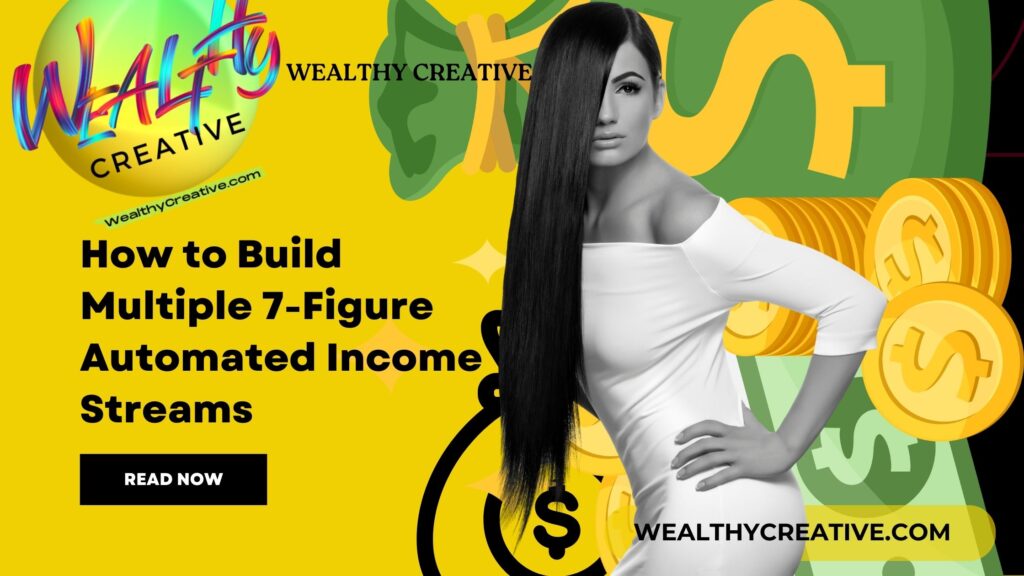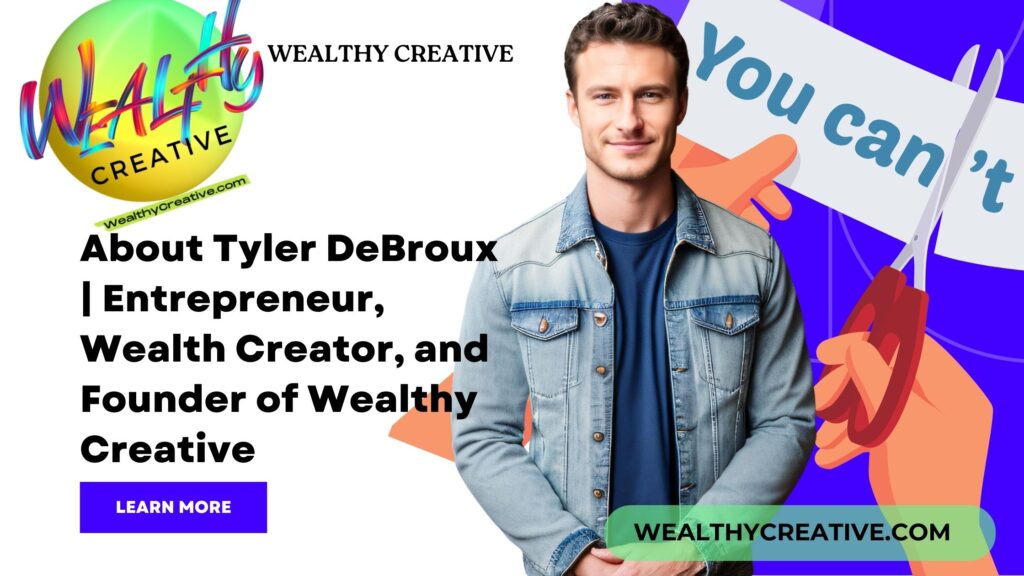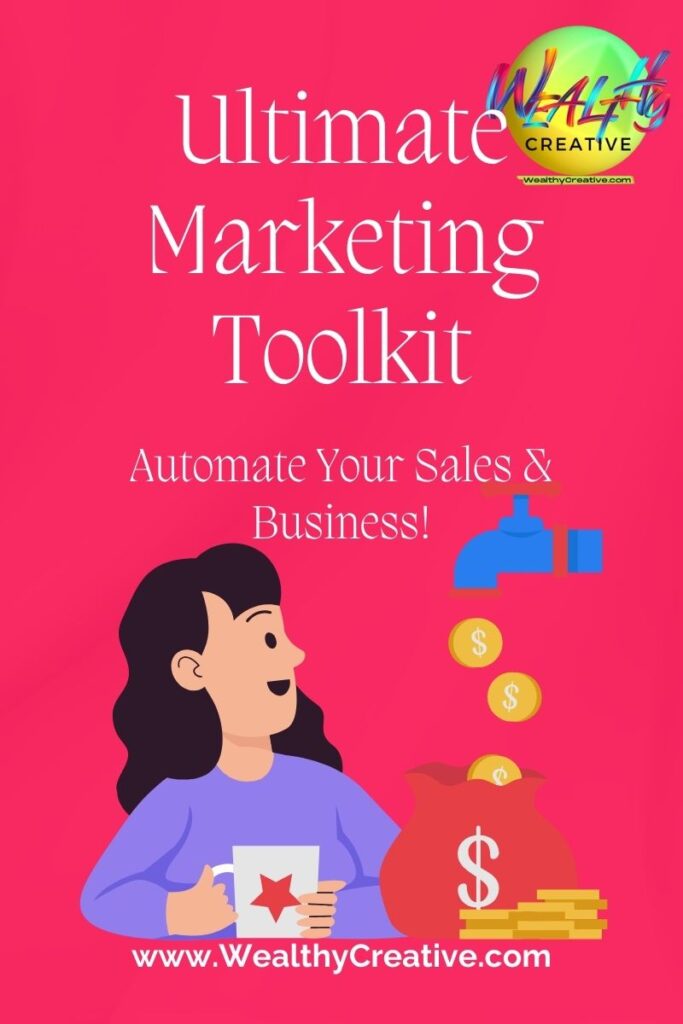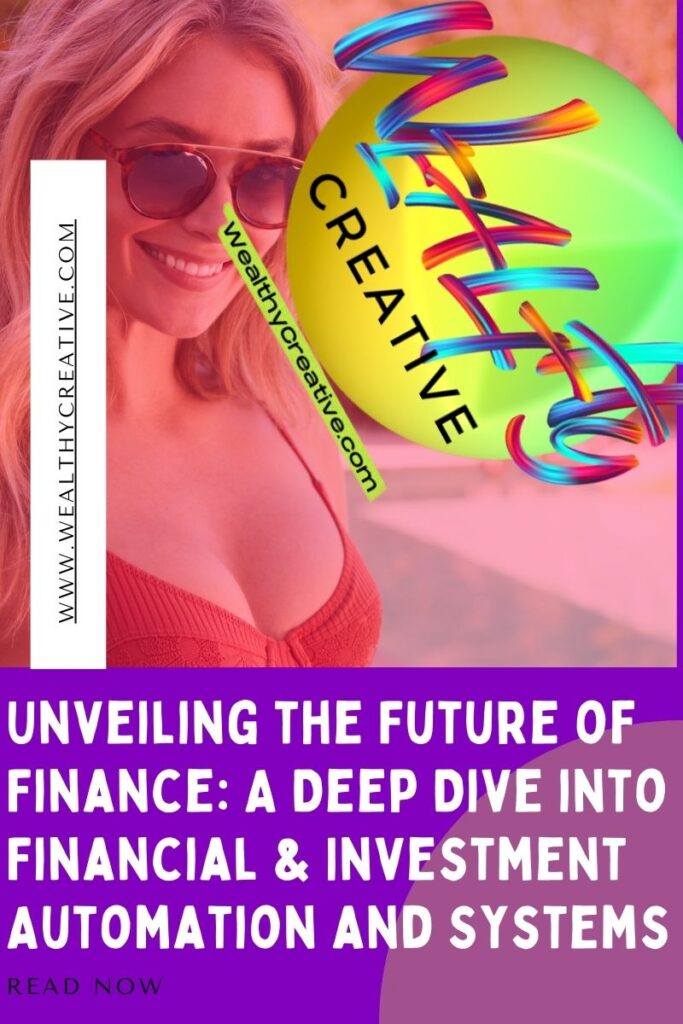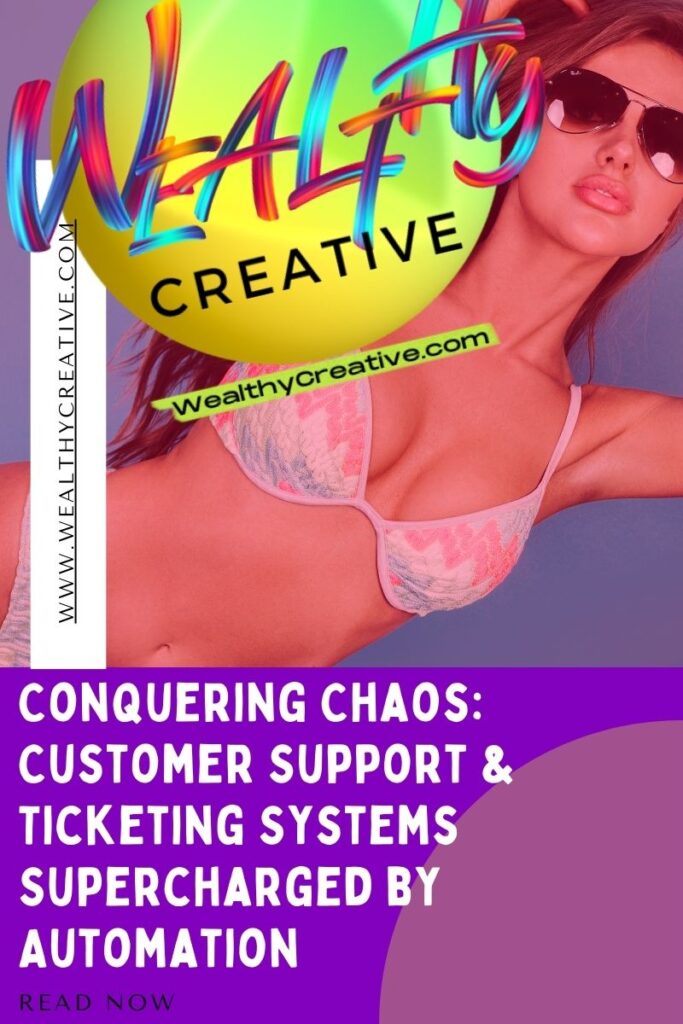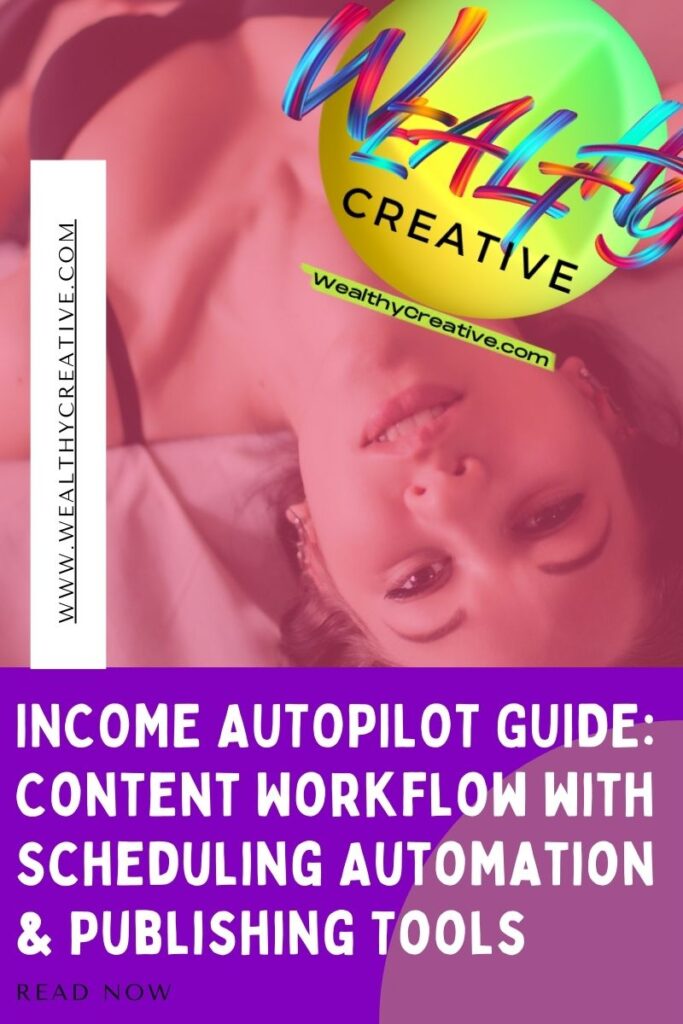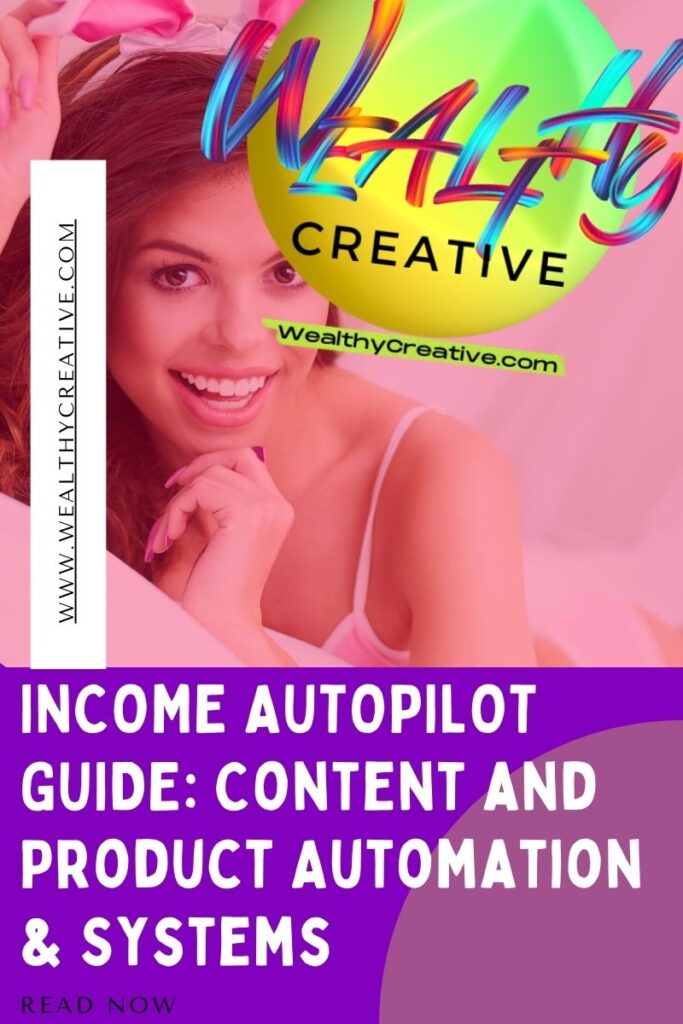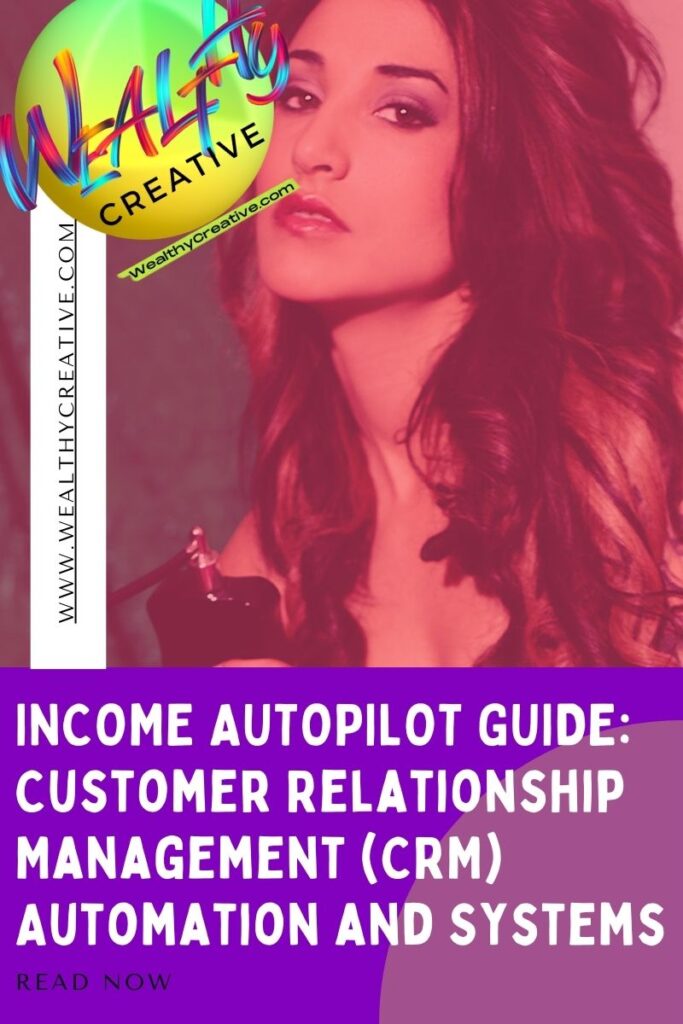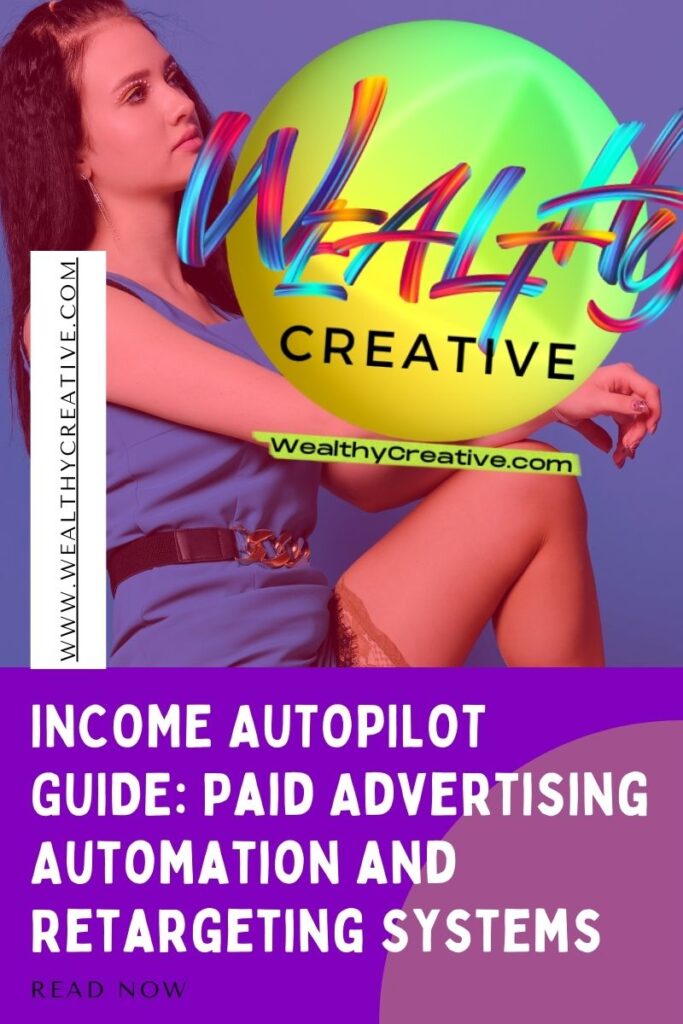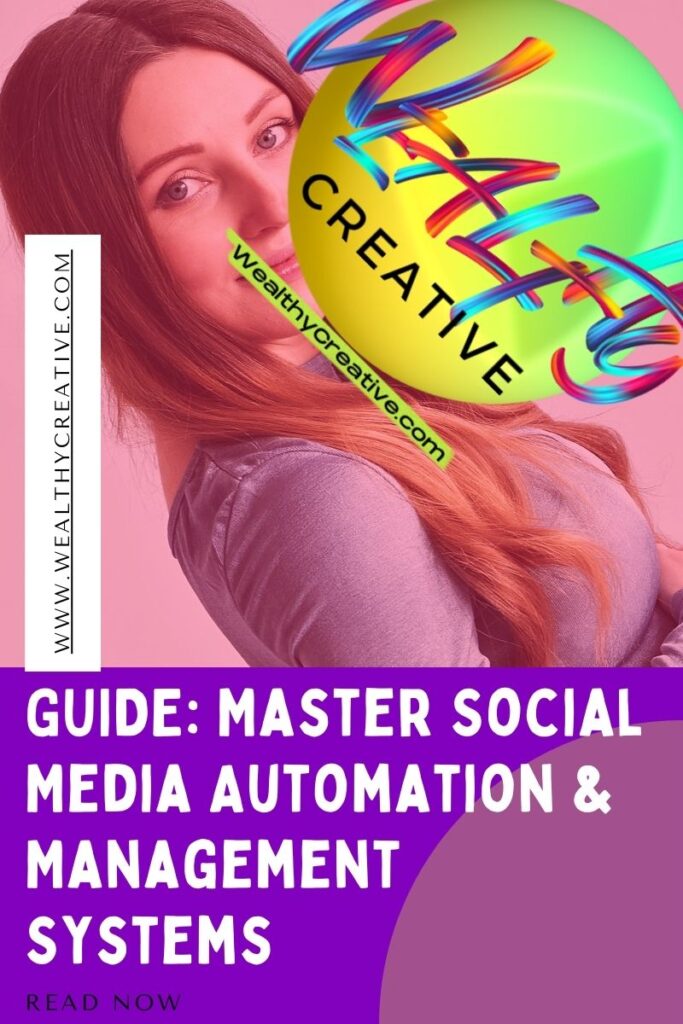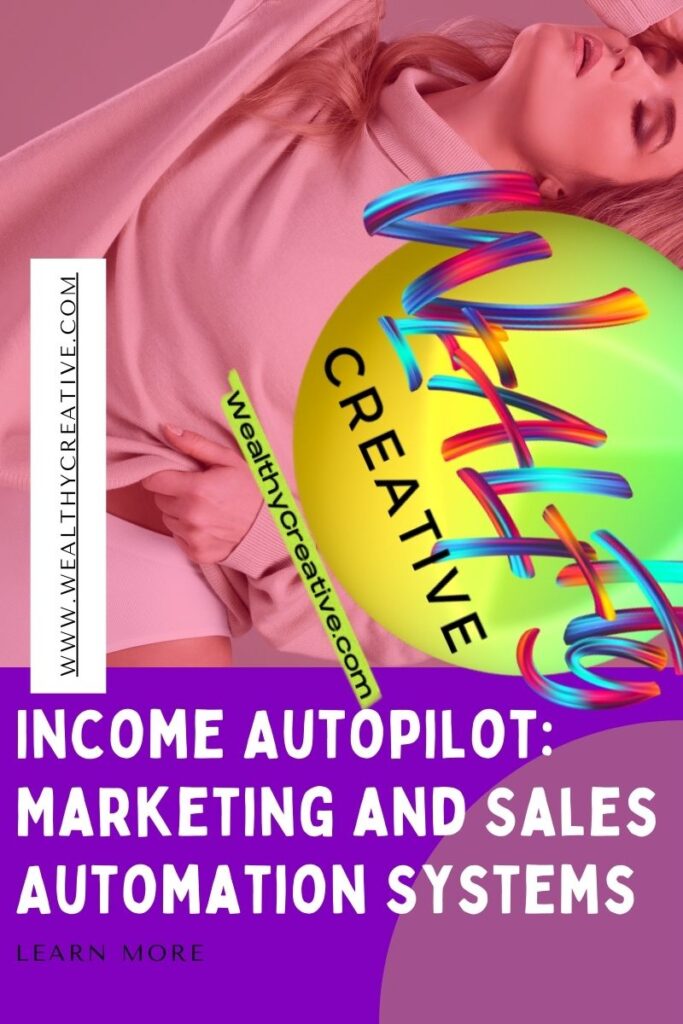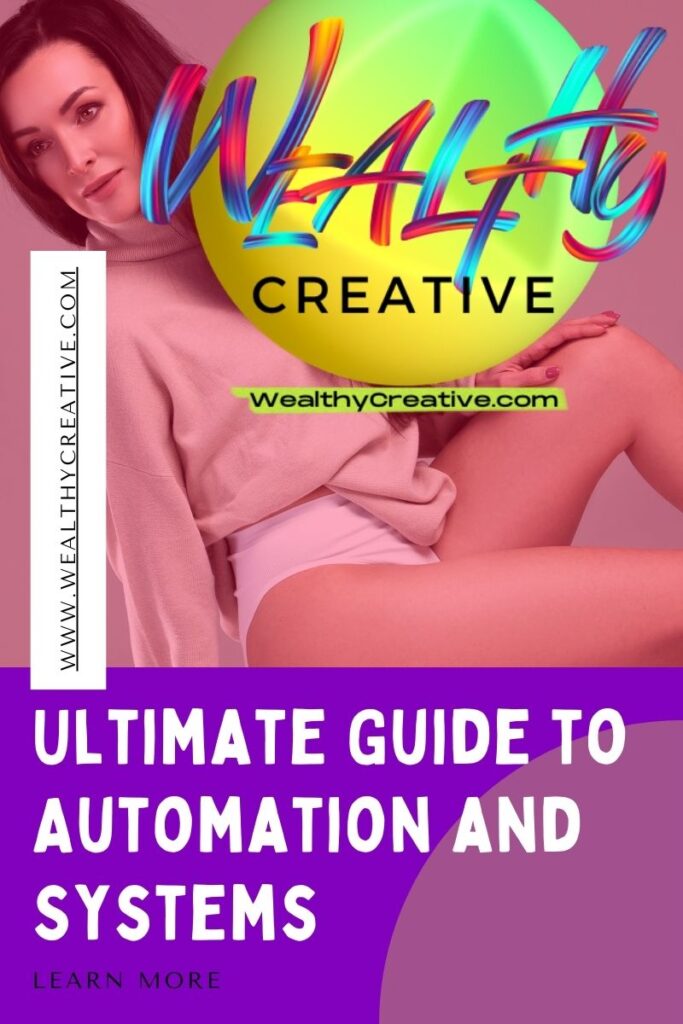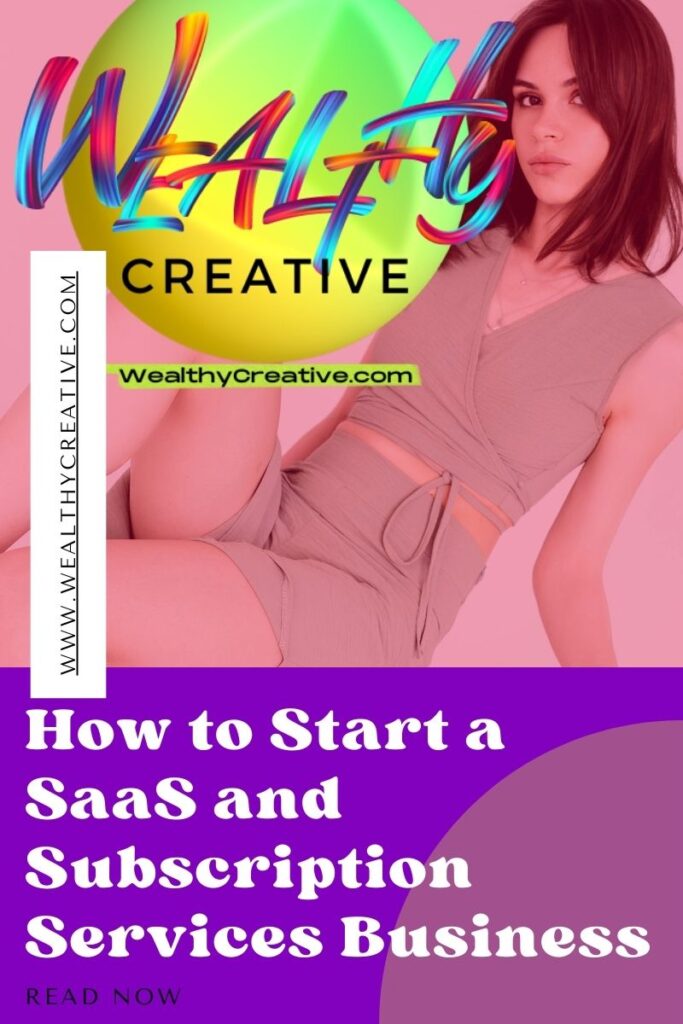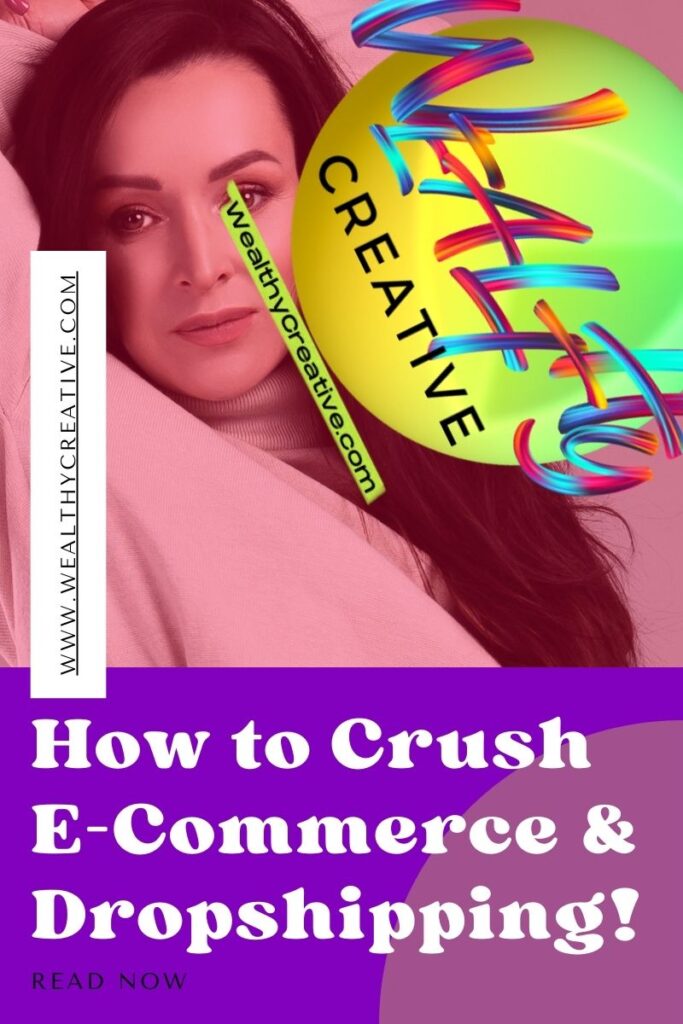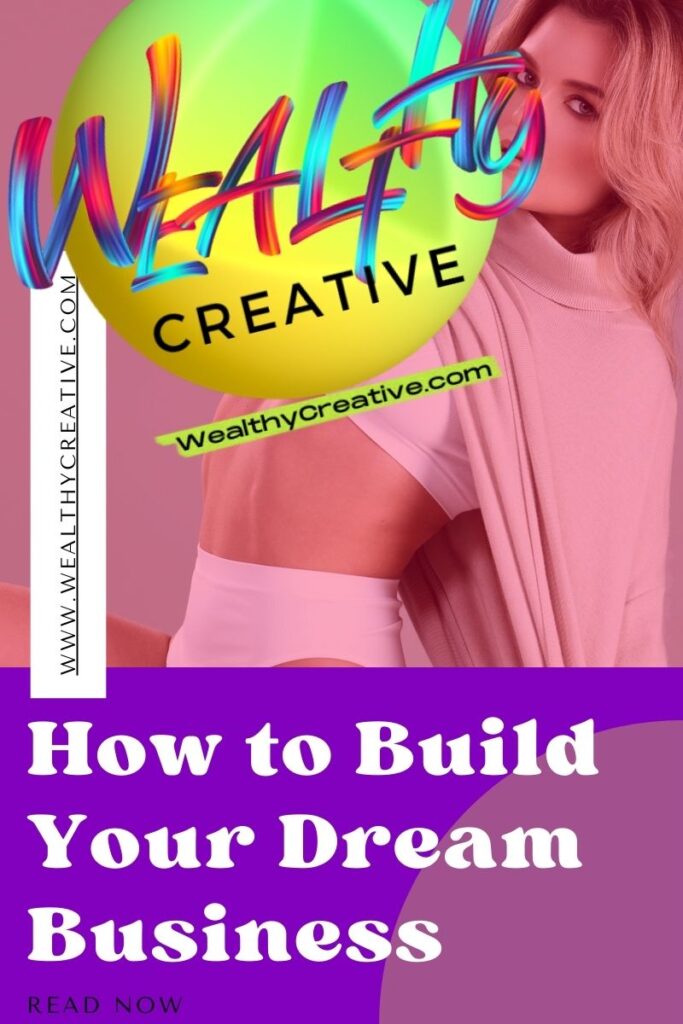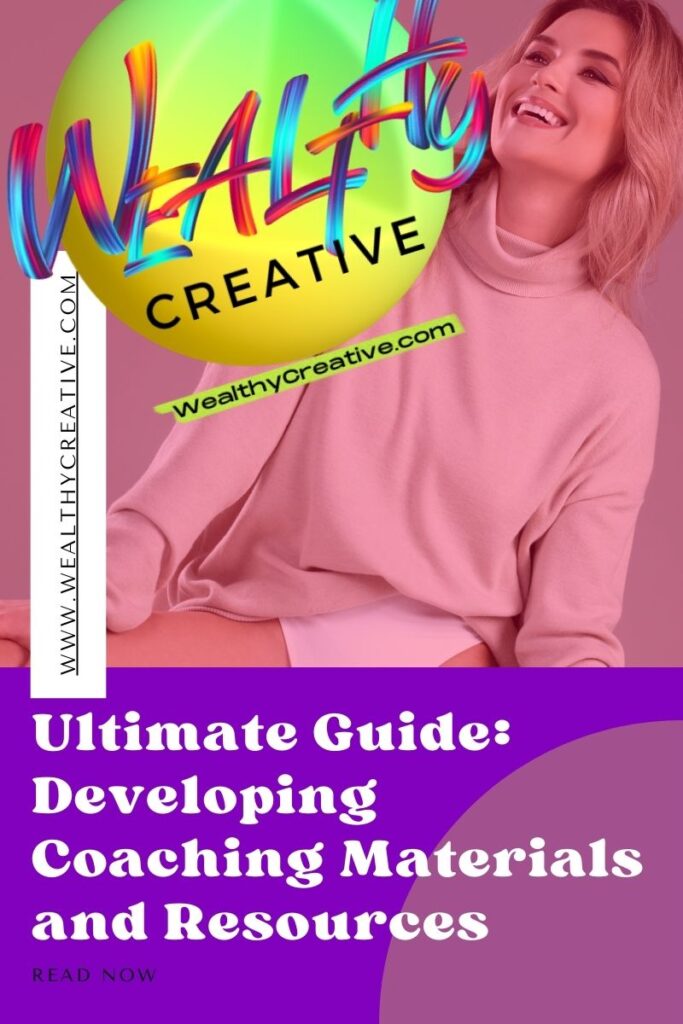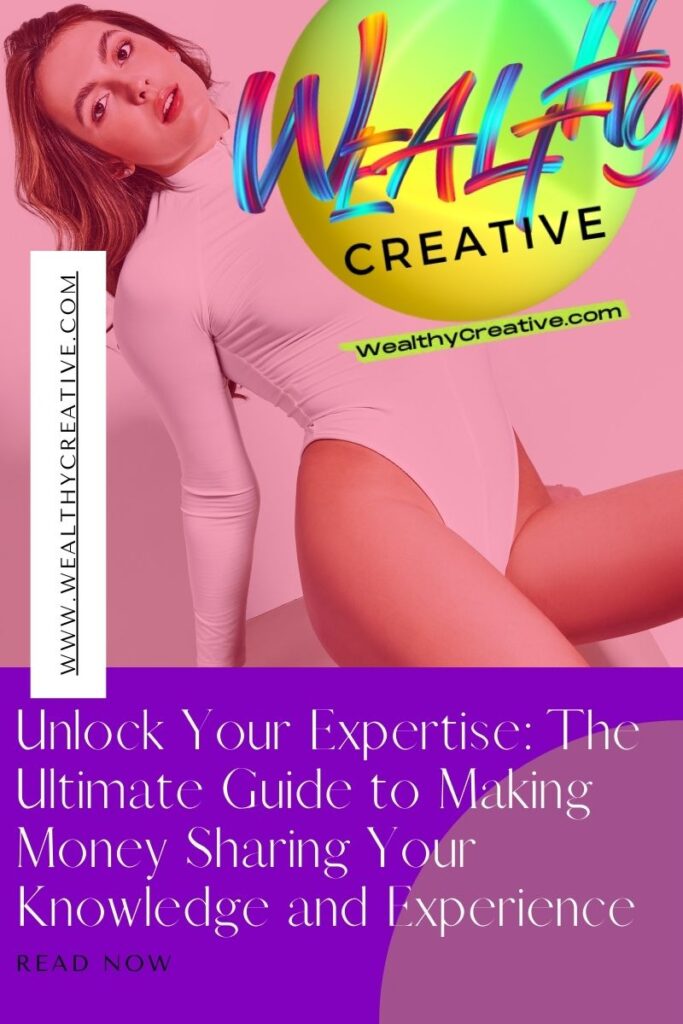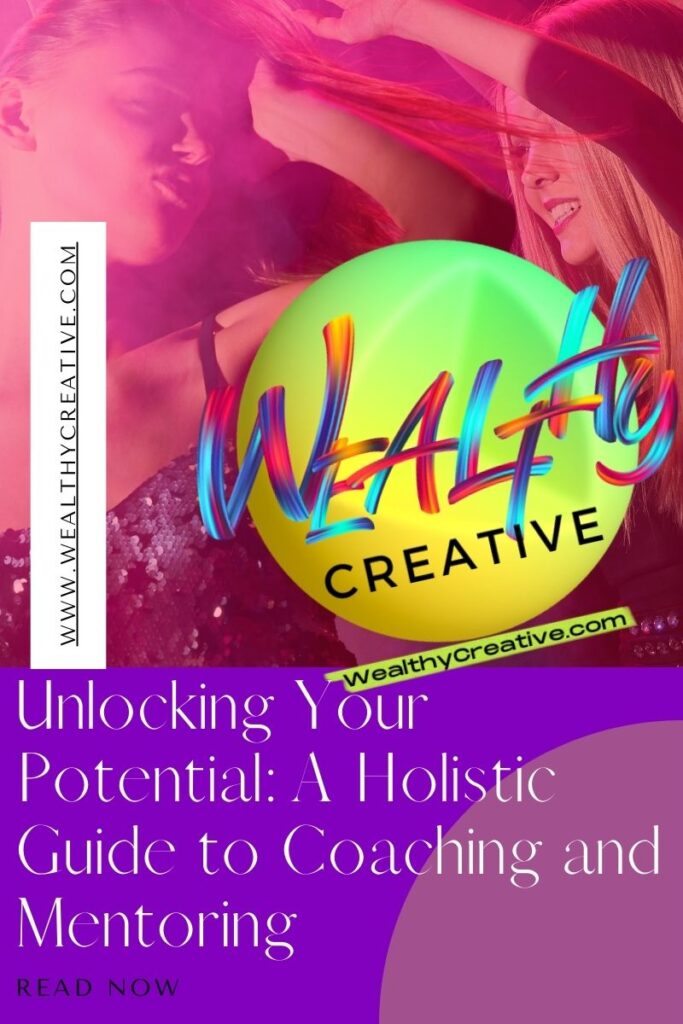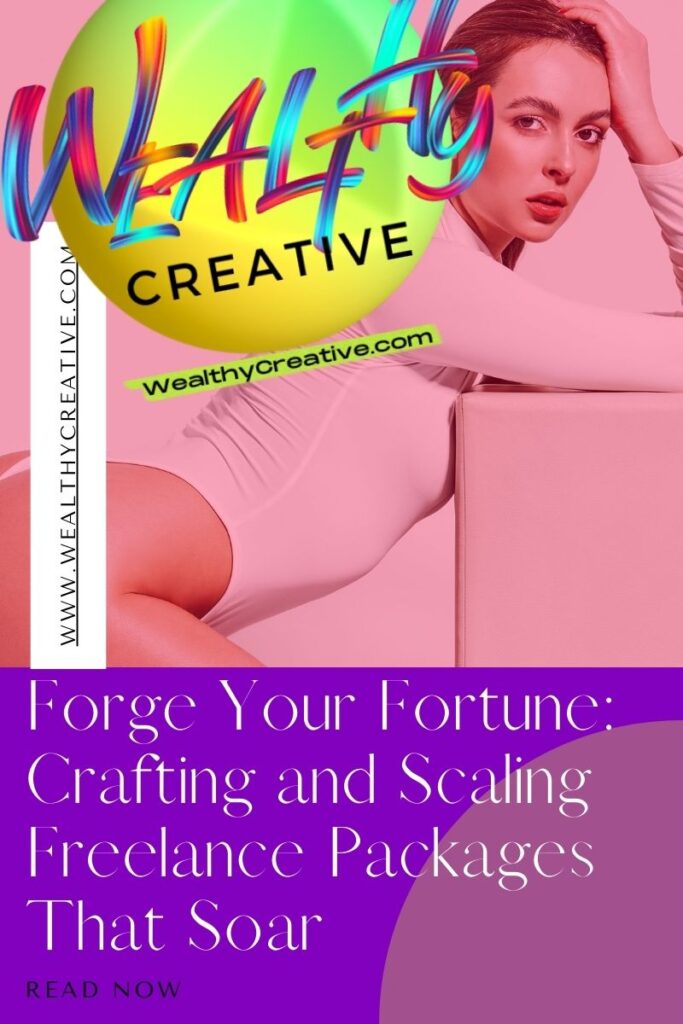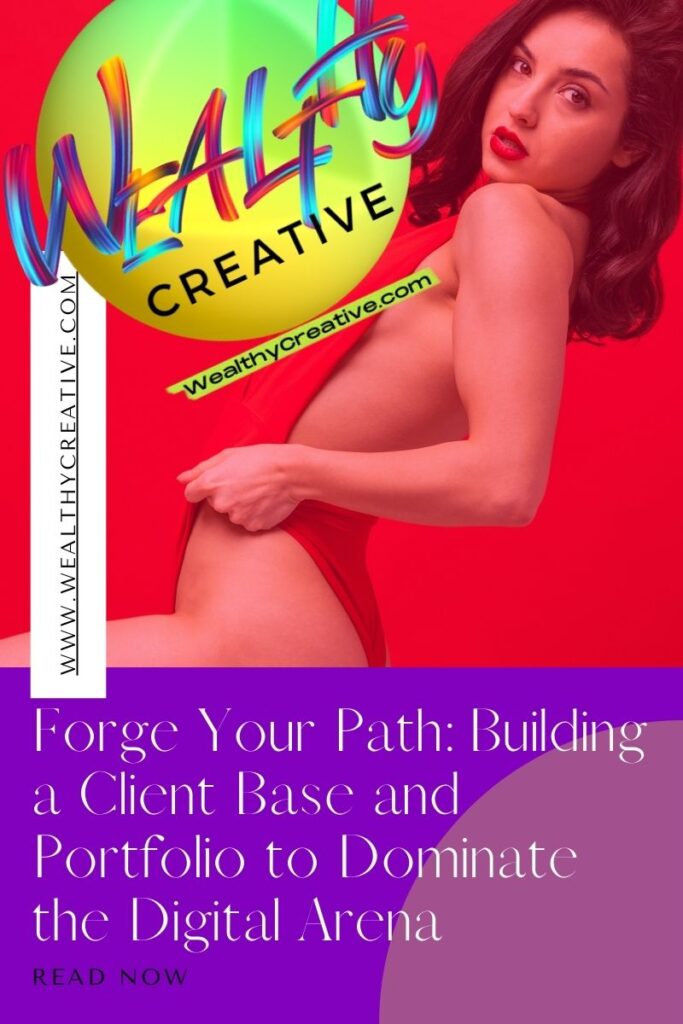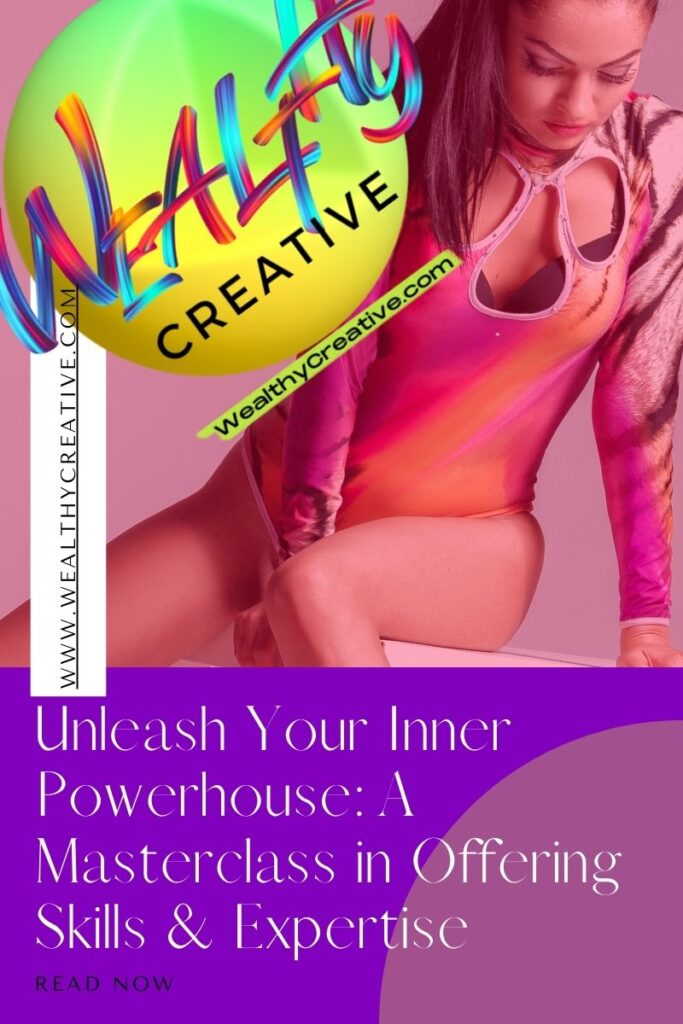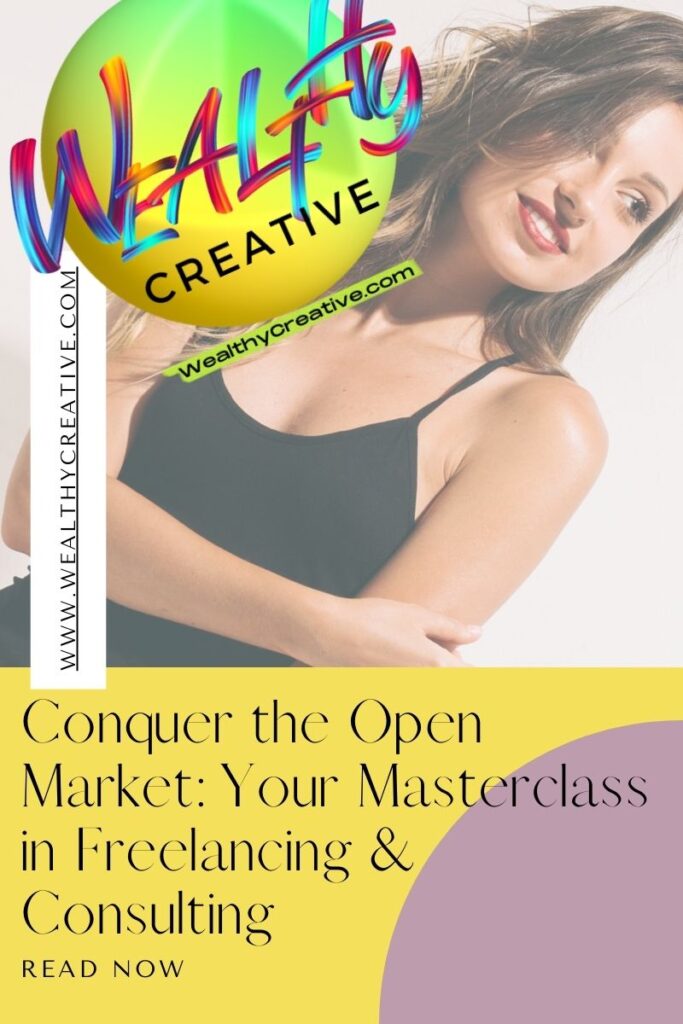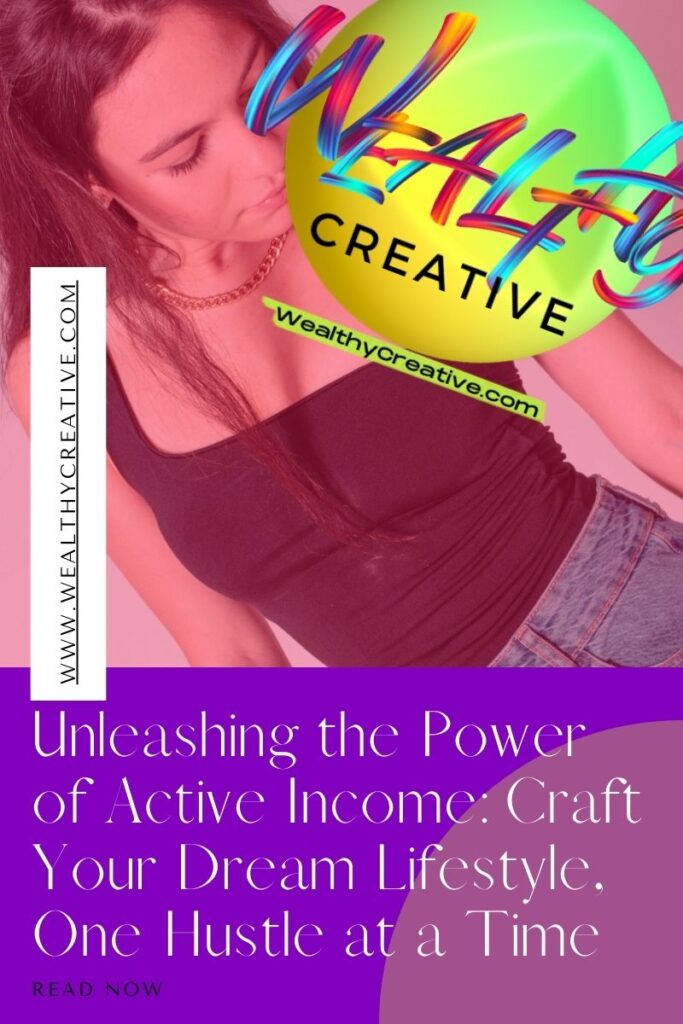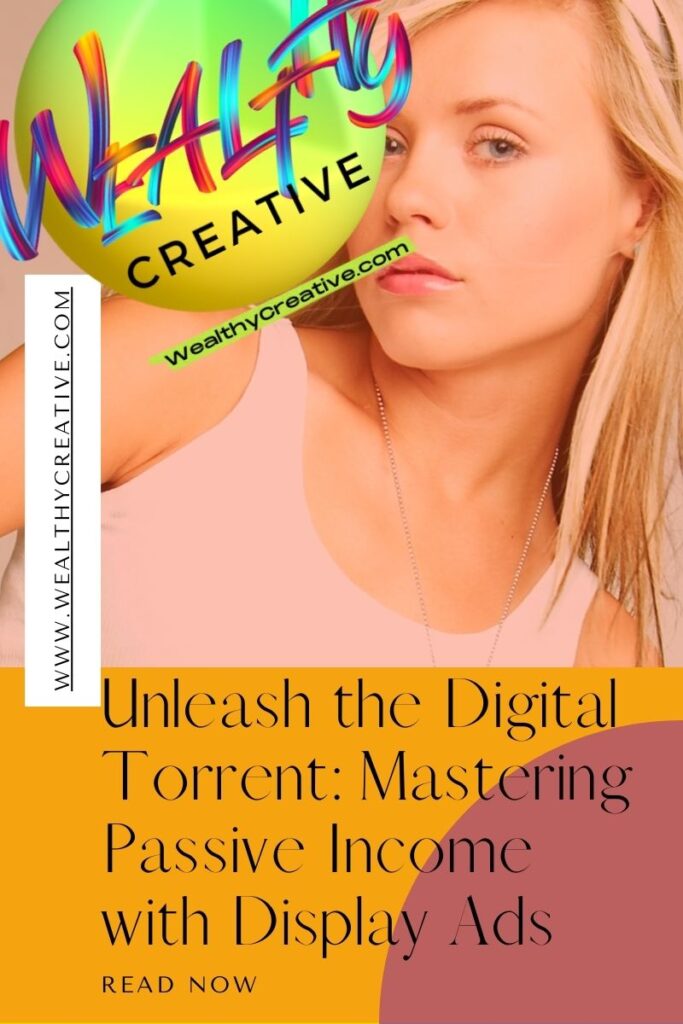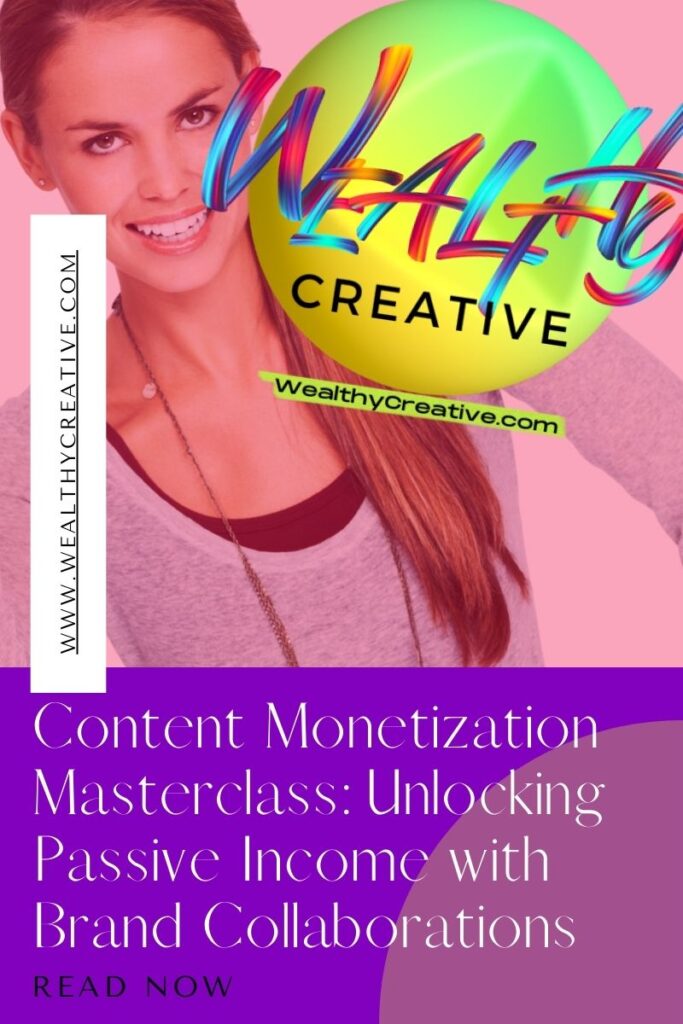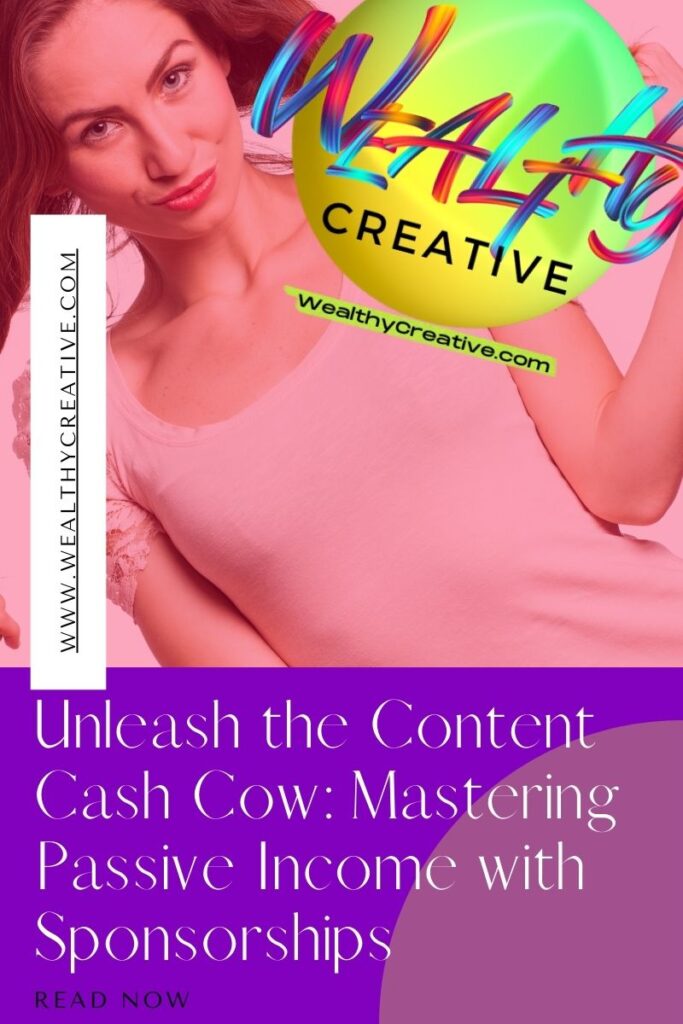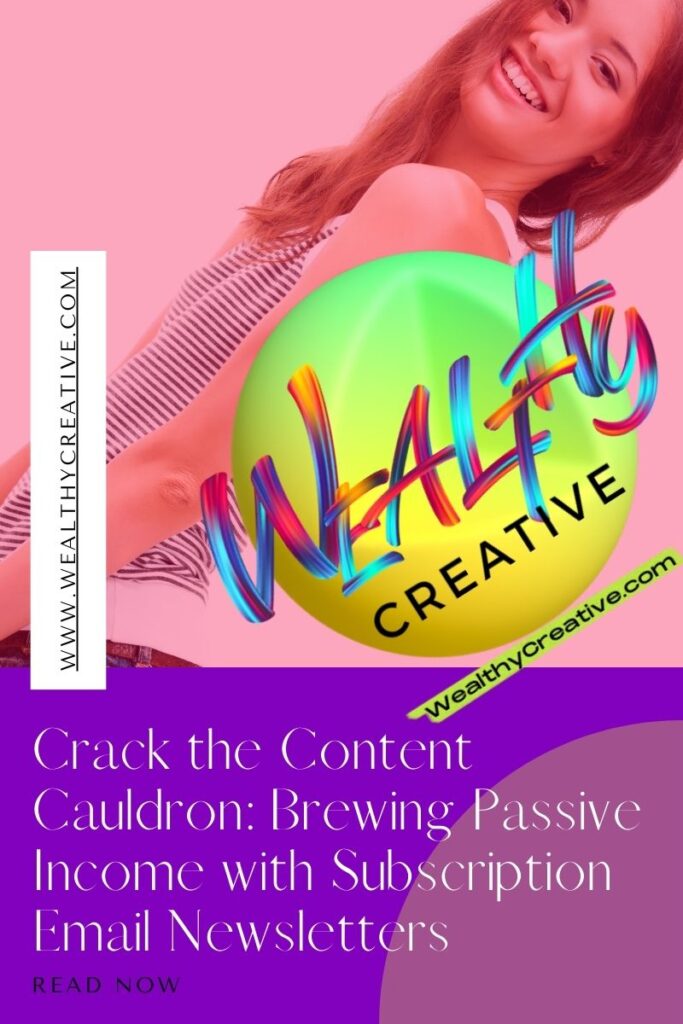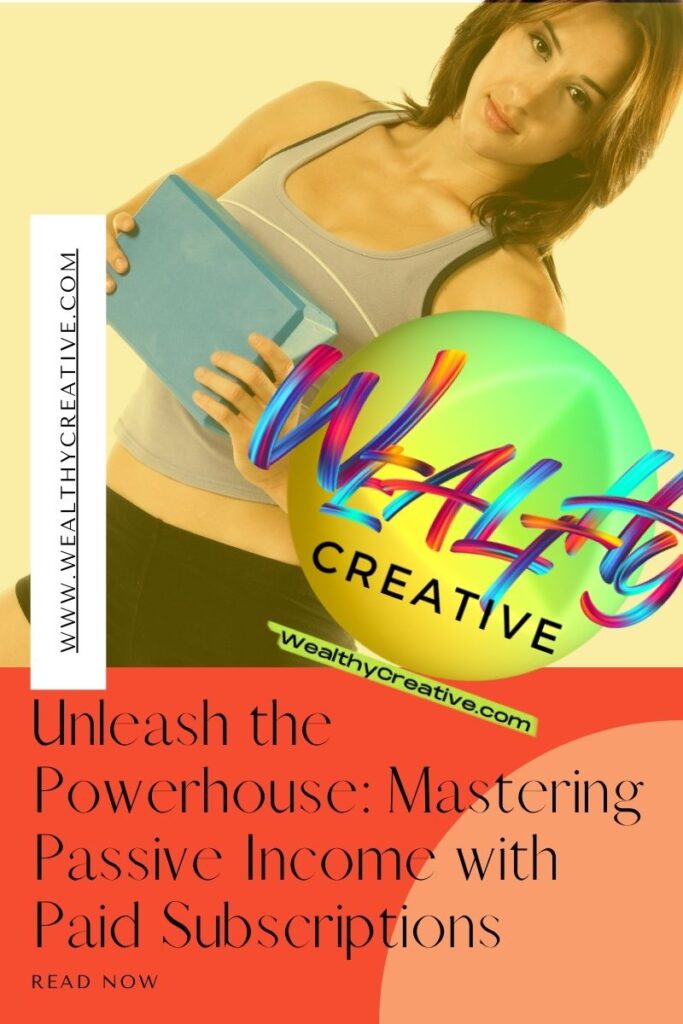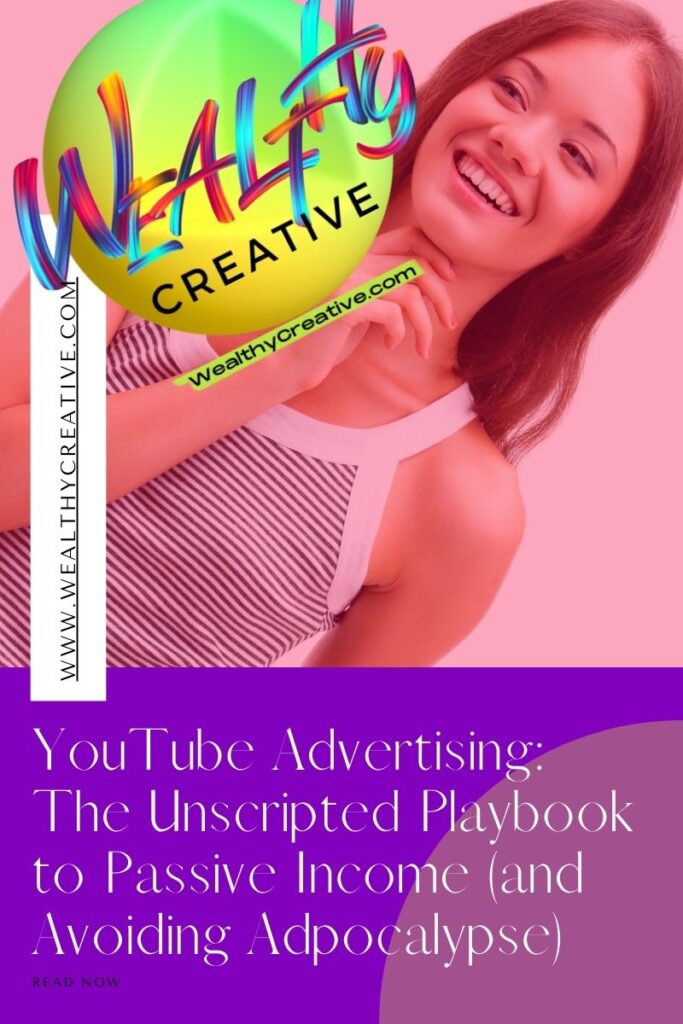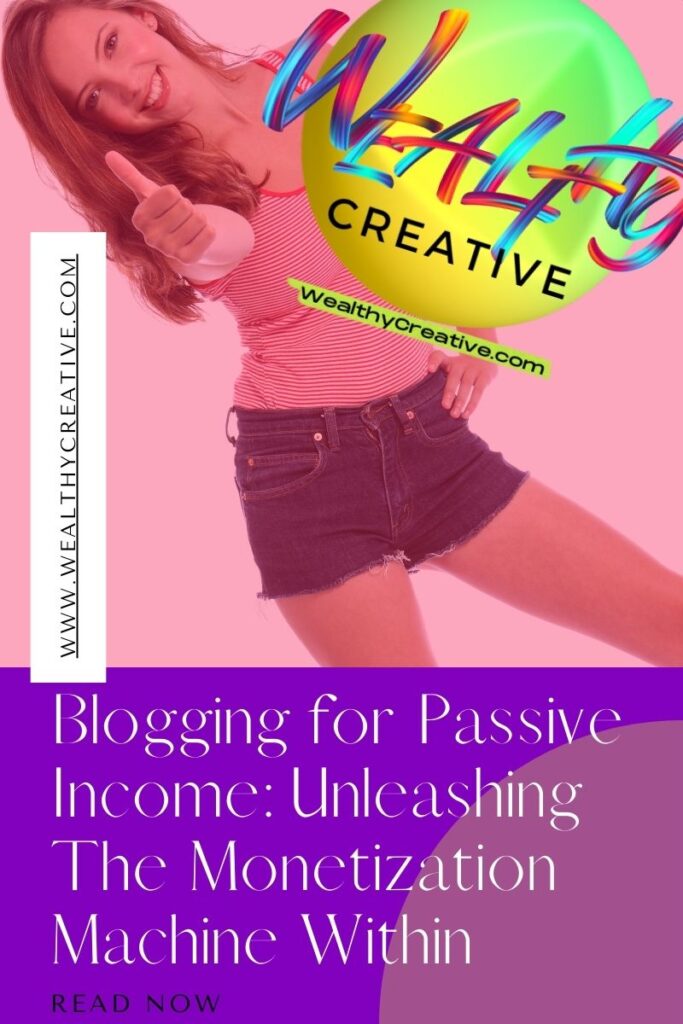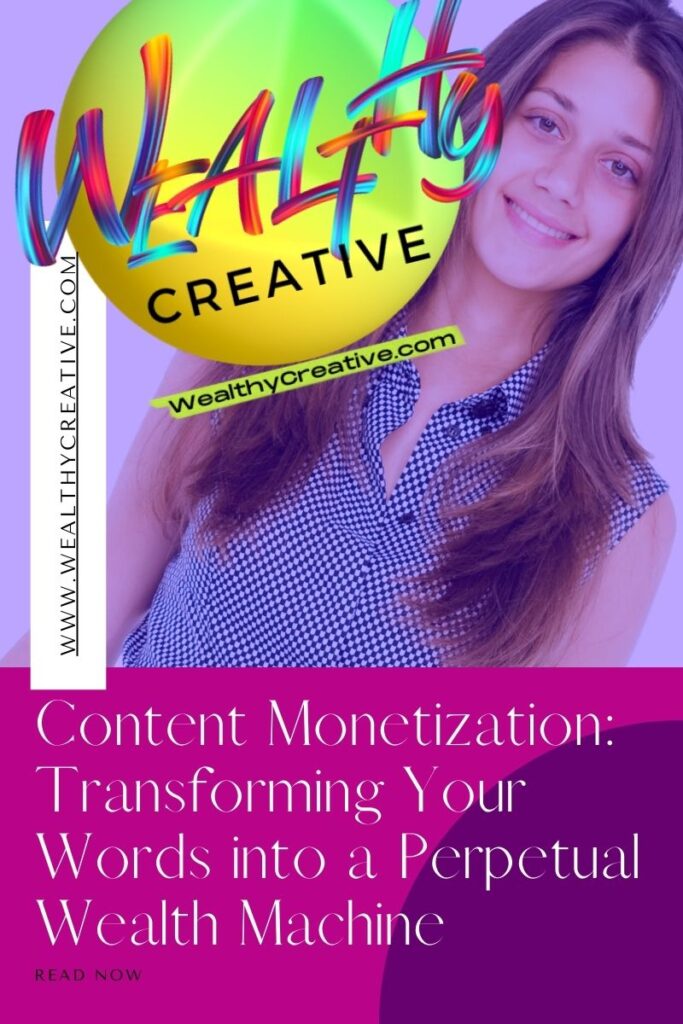Transparency Note: This post may contain affiliate links, meaning we earn a small commission if you purchase through them at no extra cost to you. Learn more here: Affiliate Disclosure.
Unleash the power of ping lists for your WordPress site in 2024! Discover the best options, master implementation, and unlock SEO success with our ultimate guide. Faster indexing, higher rankings – get started today!
Related Content: How to add a ping list in WordPress?
- 2024 WordPress Ping List: Dominate Search with Faster Indexing (SEO Guide)
- WordPress Ping List: The Ultimate Guide to Faster Indexing and SEO Success
- Understanding WordPress Ping Lists: A Crash Course
- Selecting the Best 2024 WordPress Ping List
- Top-Tier 2024 WordPress Ping List Options
- WordPress Default Ping List
- Beyond the List: Optimizing Your WordPress Site for SEO
- Implementing Your Chosen Ping List in WordPress
- Frequently Asked Questions: Demystifying Ping Lists
- Conclusion: Best WordPress Ping List
WordPress Ping List: The Ultimate Guide to Faster Indexing and SEO Success
In the ever-evolving landscape of SEO, getting your website crawled and indexed by search engines quickly is paramount. For WordPress users, ping lists offer a powerful tool to achieve this goal. But with countless resources offering outdated or irrelevant information, navigating the world of 2024 WordPress ping lists can be daunting.
This comprehensive guide empowers you to leverage the power of ping lists effectively. We’ll delve into the intricacies of pinging, explore the best ping list options for 2024, and equip you with strategies to optimize your WordPress website for superior search engine visibility.
Understanding WordPress Ping Lists: A Crash Course
What are Ping Lists?
Imagine a ping list as a digital notification system. When you publish a new blog post or update an existing one on your WordPress site, pinging informs search engines (think Google, Bing, and others) about your fresh content. This notification prompts them to crawl your website sooner, accelerating the indexing process and potentially boosting your organic traffic.
Why Use a Ping List in 2024?
While search engines are sophisticated, they don’t always discover new content instantaneously. Utilizing a ping list provides an extra nudge, ensuring your website doesn’t get lost in the digital ocean.
Here’s why incorporating a ping list in your 2024 SEO strategy is wise:
- Faster Indexing: By notifying search engines about your content updates, ping lists can significantly reduce the time it takes for your website to appear in search results.
- Improved SEO Performance: Faster indexing translates to more frequent visits from search engine crawlers, which can positively impact your website’s ranking potential.
- Enhanced Visibility: The sooner your content is indexed, the sooner it becomes discoverable by a wider audience, potentially driving more organic traffic.
Are Ping Lists Mandatory?
While not mandatory, ping lists offer a valuable advantage in today’s competitive online environment. They provide an extra layer of control over your website’s discoverability, potentially enhancing your SEO performance in the long run.
Selecting the Best 2024 WordPress Ping List
The effectiveness of your chosen ping list hinges on its quality and relevance. Here’s how to make an informed decision:
- Focus on Quality over Quantity: Prioritize reputable ping lists with a proven track record. Avoid excessively long lists containing inactive or unreliable services.
- Target Audience Alignment: Opt for ping lists frequented by your target audience’s preferred search engines. While Google remains dominant, including niche search engines relevant to your industry might be beneficial.
- Regular Updates: Choose ping lists that are actively maintained and updated to ensure compatibility with the latest WordPress versions and search engine protocols.
Top-Tier 2024 WordPress Ping List Options
2024 WordPress Updated Services Ping List
http://rpc.pingomatic.com/
http://ping.blo.gs/
http://blog.with2.net/ping.php
http://blogsearch.google.ae/ping/RPC2
http://blogsearch.google.at/ping/RPC2
http://blogsearch.google.be/ping/RPC2
http://blogsearch.google.bg/ping/RPC2
http://blogsearch.google.ca/ping/RPC2
http://blogsearch.google.ch/ping/RPC2
http://blogsearch.google.cl/ping/RPC2
http://blogsearch.google.co.cr/ping/RPC2
http://blogsearch.google.co.hu/ping/RPC2
http://blogsearch.google.co.id/ping/RPC2
http://blogsearch.google.co.il/ping/RPC2
http://blogsearch.google.co.in/ping/RPC2
http://blogsearch.google.co.jp/ping/RPC2
http://blogsearch.google.co.ma/ping/RPC2
http://blogsearch.google.co.nz/ping/RPC2
http://blogsearch.google.co.th/ping/RPC2
http://blogsearch.google.co.uk/ping/RPC2
http://blogsearch.google.co.ve/ping/RPC2
http://blogsearch.google.co.za/ping/RPC2
http://blogsearch.google.com.ar/ping/RPC2
http://blogsearch.google.com.au/ping/RPC2
http://blogsearch.google.com.br/ping/RPC2
http://blogsearch.google.com.co/ping/RPC2
http://blogsearch.google.com.do/ping/RPC2
http://blogsearch.google.com.mx/ping/RPC2
http://blogsearch.google.com.my/ping/RPC2
http://blogsearch.google.com.pe/ping/RPC2
http://blogsearch.google.com.sa/ping/RPC2
http://blogsearch.google.com.sg/ping/RPC2
http://blogsearch.google.com.tr/ping/RPC2
http://blogsearch.google.com.tw/ping/RPC2
http://blogsearch.google.com.ua/ping/RPC2
http://blogsearch.google.com.uy/ping/RPC2
http://blogsearch.google.com.vn/ping/RPC2
http://blogsearch.google.com/ping/RPC2
http://blogsearch.google.de/ping/RPC2
http://blogsearch.google.es/ping/RPC2
http://blogsearch.google.fi/ping/RPC2
http://blogsearch.google.fr/ping/RPC2
http://blogsearch.google.gr/ping/RPC2
http://blogsearch.google.hr/ping/RPC2
http://blogsearch.google.ie/ping/RPC2
http://blogsearch.google.it/ping/RPC2
http://blogsearch.google.jp/ping/RPC2
http://blogsearch.google.ki/ping/RPC2
http://blogsearch.google.kz/ping/RPC2
http://blogsearch.google.la/ping/RPC2
http://blogsearch.google.li/ping/RPC2
http://blogsearch.google.lk/ping/RPC2
http://blogsearch.google.lt/ping/RPC2
http://blogsearch.google.lu/ping/RPC2
http://blogsearch.google.md/ping/RPC2
http://blogsearch.google.mn/ping/RPC2
http://blogsearch.google.ms/ping/RPC2
http://blogsearch.google.mu/ping/RPC2
http://blogsearch.google.mv/ping/RPC2
http://blogsearch.google.mw/ping/RPC2
http://blogsearch.google.nl/ping/RPC2
http://blogsearch.google.no/ping/RPC2
http://blogsearch.google.nr/ping/RPC2
http://blogsearch.google.nu/ping/RPC2
http://blogsearch.google.pl/ping/RPC2
http://blogsearch.google.pn/ping/RPC2
http://blogsearch.google.pt/ping/RPC2
http://blogsearch.google.ro/ping/RPC2
http://blogsearch.google.ru/ping/RPC2
http://blogsearch.google.rw/ping/RPC2
http://blogsearch.google.sc/ping/RPC2
http://blogsearch.google.se/ping/RPC2
http://blogsearch.google.sh/ping/RPC2
http://blogsearch.google.si/ping/RPC2
http://blogsearch.google.sk/ping/RPC2
http://blogsearch.google.sm/ping/RPC2
http://blogsearch.google.sn/ping/RPC2
http://blogsearch.google.st/ping/RPC2
http://blogsearch.google.tk/ping/RPC2
http://blogsearch.google.tl/ping/RPC2
http://blogsearch.google.tm/ping/RPC2
http://blogsearch.google.to/ping/RPC2
http://blogsearch.google.tt/ping/RPC2
http://blogsearch.google.us/ping/RPC2
http://blogsearch.google.vg/ping/RPC2
http://blogsearch.google.vu/ping/RPC2
http://blogsearch.google.ws/ping/RPC2
http://ping.bloggers.jp/rpc
http://ping.fc2.com
http://rpc.bloggerei.de/ping/
http://rpc.pingomatic.com
http://rpc.twingly.com
http://www.blogdigger.com/RPC2
http://www.blogshares.com/rpc.php
http://www.blogsnow.com/ping
http://www.blogstreet.com/xrbin/xmlrpc.cgi
http://bulkfeeds.net/rpc
http://ping.weblogalot.com/rpc.php
http://www.feedsubmitter.com
http://blo.gs/ping.php
http://www.pingerati.net
http://www.weblogalot.com/ping
http://rpc.pingomatic.com/
http://rpc.blogbuzzmachine.com/RPC2
http://ping.fc2.com/
http://blogs.yandex.ru/
http://rpc.bloggerei.de/
http://ping.bloggers.jp/rpc/
http://blogmatcher.com/u.php
http://coreblog.org/ping/
http://www.lasermemory.com/lsrpc/
http://ping.rootblog.com/rpc.php
http://pingoat.com/goat/RPC2
http://topicexchange.com/RPC2
http://www.bitacoles.net/ping.php
http://www.blogoole.com/ping/
http://www.snipsnap.org/RPC2
http://www.weblogues.com/RPC/
http://rpc.twingly.com
http://www.blogsnow.com/ping
http://www.blogstreet.com/xrbin/xmlrpc.cgi
http://bulkfeeds.net/rpc
http://ping.blo.gs/
http://www.feedsubmitter.com
http://blo.gs/ping.php
http://api.feedster.com/ping
http://api.moreover.com/RPC2
http://api.moreover.com/ping
http://www.newsisfree.com/xmlrpctest.php
http://ping.blo.gs/
http://ping.feedburner.com
http://ping.syndic8.com/xmlrpc.php
http://rpc.blogrolling.com/pinger/
http://rpc.technorati.com/rpc/ping
http://rpc.weblogs.com/RPC2
http://www.pingmyblog.com
http://geourl.org/ping
http://ipings.com


Here’s a curated selection of high-quality WordPress ping lists, catering to diverse needs:
- Pingler: A veteran ping list service, Pingomatic offers a user-friendly interface and supports a wide range of search engines.
- Ping-O-Matic: This popular option boasts a vast list of ping services, categorized for easy navigation.
- Submit Express: Submit Express provides a reliable pinging solution with additional features like social media sharing and link-building tools (consider these features as potential add-ons, not core functionalities).
- WordPress Default Ping List: Don’t overlook the built-in ping list within your WordPress settings. While limited, it can serve as a starting point for basic pinging needs.
WordPress Default Ping List
WordPress, by default, uses Ping-o-Matic as its ping service. Ping-o-Matic is a free service that notifies various search engines and blog directories about your website updates. This allows your content to be indexed faster, resulting in increased traffic to your website.
To extend your ping list and notify more search engines and newsfeeds, you can follow these steps:
- Go to your WordPress Admin Dashboard.
- Navigate to “Settings” > “Writing” in the left-hand menu.
- Scroll down to the “Update Services” section.
- In this section, you will find the default Ping-o-Matic service URL:
- To add more services, you can simply add their URLs to the text box, each on a new line.
- Here’s an example of a ping list with additional services:
https://blogsearch.google.com/ping/RPC2
https://ping.feedburner.com
https://rpc.twingly.com
https://rpc.pingomatic.com
https://api.feedster.com/ping
https://www.blogdigger.com/ping
https://www.blogpeople.net/servlet/weblogUpdates
https://ping.syndic8.com/xmlrpc.php
https://www.feedcat.net
- Once you’ve added the desired services, click “Save Changes” at the bottom of the page.
By adding more services to your WordPress ping list, you can ensure that your website updates are quickly discovered and indexed by various search engines and news feeds, ultimately driving more traffic to your site.
Remember: Always double-check the specific ping list for any usage guidelines or limitations before adding it to your WordPress site.
Beyond the List: Optimizing Your WordPress Site for SEO
While ping lists offer a valuable SEO boost, they are just one piece of the puzzle.
Here are additional strategies to elevate your WordPress site’s SEO performance:
- High-Quality Content: Search engines prioritize valuable, informative content. Focus on creating well-researched, engaging content that resonates with your target audience.
- Keyword Optimization: Conduct thorough keyword research and strategically integrate relevant keywords throughout your content, including titles, meta descriptions, and headings. However, prioritize user experience over keyword stuffing.
- On-Page Optimization: Ensure your website has a clean, user-friendly structure with optimized page loading speed. Utilize internal linking to connect relevant content and enhance user navigation.
- Technical SEO: Address technical aspects like mobile-friendliness, URL structure, and website security for optimal search engine crawling and indexing.
Implementing Your Chosen Ping List in WordPress
Now that you’ve selected a suitable ping list, let’s integrate it into your WordPress dashboard:
- Navigate to Settings > Writing within your WordPress dashboard.
- Scroll down to the section labeled “Update Services.”
- In the text box provided, carefully paste the URLs of your chosen ping list services. Separate each URL with a new line. Pro Tip: It’s wise to start with a limited number of high-quality ping services and monitor their effectiveness before adding more.
- Uncheck the box next to “Try sending ping on publish.” This ensures your site doesn’t overload search engines with pings for every minor update. We recommend pinging only for newly published content.
- Click the “Save Changes” button. You’ve successfully integrated your chosen ping list into your WordPress site!
Alternative Free Ping Service: Feed Shark – Pings over 75 services for free.
Frequently Asked Questions: Demystifying Ping Lists
For most websites, pinging once when publishing a new post or updating an existing one is sufficient. Excessive pinging can be counterproductive and even get your website flagged by search engines.
While ping lists can significantly improve indexing speed, they are not a guaranteed solution. Various factors influence search engine crawling schedules, but a well-maintained ping list offers a valuable advantage.
Using outdated or unreliable ping lists can potentially harm your SEO. Stick to reputable services and avoid excessive pinging, which can appear spammy to search engines.
Building high-quality backlinks, submitting your sitemap to search engines, and actively promoting your content on social media platforms are all excellent alternatives to consider alongside ping lists.
Utilize webmaster tools provided by search engines like Google Search Console to track your website’s indexing status and identify any crawling errors. You can also monitor organic traffic trends to assess the overall impact of your SEO efforts, including the influence of ping lists.
Conclusion: Best WordPress Ping List
By effectively leveraging ping lists alongside a comprehensive SEO strategy, you can significantly enhance your WordPress website’s visibility and search engine ranking potential. Remember, ping lists are a valuable tool, but not a magic bullet. Focus on creating high-quality content, optimizing your website for technical SEO, and building a strong online presence for long-term SEO success.
Bonus Tip: Regularly monitor the effectiveness of your chosen ping list and stay updated on the ever-evolving SEO landscape. By staying informed and adapting your strategies accordingly, you can ensure your WordPress website remains at the forefront of search results!