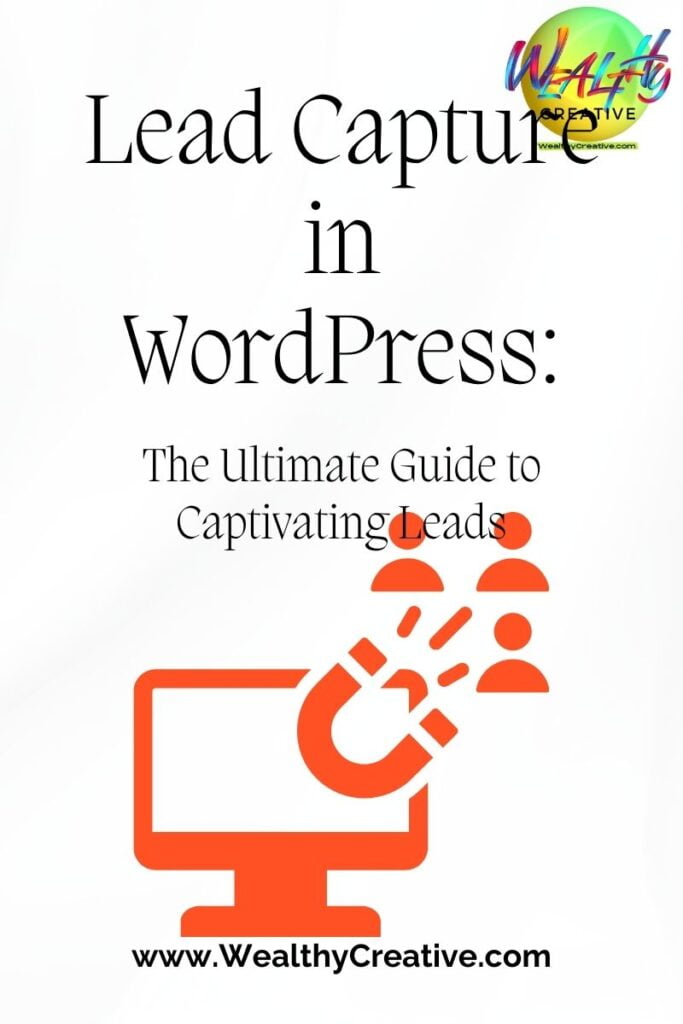In today’s massive digital business landscape, a building thriving WordPress website hinges on its ability to convert visitors into leads. Lead capture forms the cornerstone of this conversion process, empowering you to gather and collect valuable visitor information and nurture them into loyal customers.
This comprehensive guide delves into the art of lead capture within the WordPress ecosystem, exploring effective marketing automation strategies, essential business tools for marketers, and best practices to maximize your website’s earnings potential.
Last Chance! Get WPfunnels at This HUGE Discounted Price – Claim Your Discount Now!
- Understanding the Power of Lead Capture in WordPress
- Best Lead Capture Tools for WordPress
- How to Create High-Converting Lead Capture Forms in WordPress
- How to Optimize Your Lead Capture Strategy for Maximum Impact
- Understanding the Legal Considerations and Laws Associated with Lead Capture & Email Marketing
- Become a Digital Marketing Pro: How to Master Lead Capture in WordPress
- Lead Capture in WordPress: Frequently Asked Questions (FAQ)
Understanding the Power of Lead Capture in WordPress
Lead capture empowers you to transform fleeting website visitors into engaged leads. By strategically placing well-crafted forms across your WordPress website, you can capture valuable visitor data, such as email addresses, names, and preferences.
This data serves as the foundation for building targeted email marketing campaigns, fostering personalized interactions, and ultimately driving conversions.
Here’s how lead capture fuels your WordPress website’s success:
- Boosts Email Marketing Efforts: Captured email addresses fuel your email marketing initiatives. By segmenting your leads based on their captured information, you can craft personalized email campaigns that resonate with their specific interests and needs.
- Provides Valuable Customer Insights: Lead capture forms can be designed to gather insights beyond basic contact information. By including strategic questions, you can glean valuable customer preferences, buying habits, and pain points, informing product development and marketing strategies.
- Builds Relationships and Trust: Effective lead capture forms establish a two-way communication channel with your audience. By offering valuable content or exclusive resources in exchange for their information, you foster trust and nurture long-term relationships.
Only a Few Spots Left! Join the WPfunnels Community Today – Get Your Membership Now!
Best Lead Capture Tools for WordPress
WordPress boasts a plethora of plugins specifically designed to streamline and enhance your lead-capture endeavors.
Here’s a closer look at some of the most popular and best lead capture tool options for WordPress:
- OptinMonster: This industry-leading plugin offers a comprehensive suite of lead capture tools, including popups, slide-ins, and scroll mats. With its drag-and-drop funnel builder and A/B testing capabilities, OptinMonster empowers you to create high-converting lead capture forms and optimize them for maximum results.
- WPFunnels: A user-friendly and versatile plugin, WPFunnels caters to both beginners and experienced users. It allows you to create a variety of form types, including contact forms, subscription forms, and survey forms. Additionally, WPFunnels integrates seamlessly with popular email marketing service providers, ensuring smooth data transfer. You can learn more by reading our WPFunnels Review and our WPFunnels Pricing Guide here.
- Gravity Forms: For those seeking advanced functionalities, Gravity Forms offers a robust solution. It boasts features like conditional logic, multi-page forms, and file uploads, allowing you to craft intricate lead capture forms to gather specific user data.
- SumoMe: This freemium plugin provides a comprehensive toolkit for website optimization, including a drag-and-drop form builder for creating popups and welcome mats. With its free plan offering a limited set of features, SumoMe can be a good starting point for those on a budget.
Stop Wasting Time! Build High-Converting Funnels in Minutes with WPfunnels – Start Building Now!
How to Create High-Converting Lead Capture Forms in WordPress
The success of your lead capture strategy hinges on crafting compelling forms that entice visitors to share their information.
Here are some key elements to consider when creating lead capture forms in WordPress:
- Value Proposition: Clearly articulate the value proposition associated with submitting the form. What benefit will users receive in exchange for their information? Whether it’s an exclusive e-book, valuable industry report, or early access to a new product, highlight the incentive to encourage submissions.
- Targeted Lead Capture Forms: Don’t utilize a one-size-fits-all approach. Create targeted forms tailored to specific pages or blog posts. This ensures the requested information aligns with the content being viewed, increasing the likelihood of conversion.
- Compelling Lead Capture Design: First impressions matter. Design visually appealing forms that resonate with your website’s overall aesthetic. Utilize clear fonts, contrasting colors, and a user-friendly layout to guide visitors through the form completion process.
- Simplicity is Key to Capturing Valuable Leads: While gathering valuable information is essential, avoid overwhelming visitors with lengthy forms. Request only the most crucial details and consider offering a two-step opt-in process for more sensitive data collection.
- Clear Calls to Action (CTAs): Don’t leave visitors guessing. Include a strong call to action (CTA) button that clearly communicates the desired action, such as “Download Now,” “Subscribe Today,” or “Get Your Free Guide.”
Increase Your Sales & Conversions with Powerful WPfunnels Features – Boost Your Sales Today!
How to Optimize Your Lead Capture Strategy for Maximum Impact
Crafting captivating lead capture forms is just the first step. Here’s how to optimize your lead capture strategy for maximum impact:
- A/B Testing: Leverage the power of A/B testing to compare different versions of your lead capture forms and identify the variations that yield the highest conversion rates. Test elements like CTA wording, form layout, and design to continuously refine your approach.
- Exit-Intent Popups: Don’t let valuable visitors slip away. Utilize exit-intent popups to engage visitors who are about to leave your website. These pop-ups can offer last-minute incentives or valuable resources, potentially converting abandoning visitors into engaged leads.
- Strategic Lead Capture Form Placement: The placement of your lead capture forms significantly impacts their effectiveness. Experiment with different locations, such as strategically placed sidebars, high-converting blog post footers, or well-timed popups. Analyze results and position your forms where they are most likely to capture visitor attention.
- Customer Segmentation and Audience Targeting: Segmentation empowers you to personalize your marketing efforts. By segmenting your leads based on captured data, you can deliver targeted email campaigns that resonate with their specific needs and interests. This personalized approach fosters stronger relationships and increases conversion rates.
- Integrate with Marketing Automation Tools: Streamline your marketing efforts by integrating your lead capture forms with marketing automation tools. This enables you to automate email sequences, nurture leads with targeted content, and personalize the customer journey for maximum impact.
Understanding the Legal Considerations and Laws Associated with Lead Capture & Email Marketing
Laws and data privacy regulations are paramount when capturing visitor information and contact info like email addresses.
Here are some key legal considerations and laws to keep in mind when you capture leads and visitor contact information:
- Compliance with GDPR and CCPA: The General Data Protection Regulation (GDPR) and the California Consumer Privacy Act (CCPA) regulate how businesses collect, use, and store personal data from European Union (EU) residents and California residents, respectively. Familiarize yourself with these regulations and ensure your lead capture practices comply with the relevant legislation.
- Transparency and User Consent: Be transparent about how you collect and utilize visitor data. Clearly communicate your privacy policy on your website and obtain explicit user consent before capturing their information.
Sell More of Your Products & Services with WPfunnels – Grow Your Business Now!
Become a Digital Marketing Pro: How to Master Lead Capture in WordPress
Lead capture forms the cornerstone of building a thriving WordPress community website. By implementing the strategies and best practices outlined above, you can build highly effective websites that convert, create engaging opt-in forms, optimize your approach, and convert website visitors into valuable leads that fuel your marketing funnel and drive business growth.
Remember, effective lead capture is an ongoing process. Continuously test, refine, and optimize your strategy to maximize its impact and harness the full potential of your WordPress website.
Capture High-Converting Leads Today: Explore Top Lead Capture Plugins for WordPress!
Simplify Your Marketing with WPfunnels – Focus on What Matters Most – Start Your Free Trial!
Lead Capture in WordPress: Frequently Asked Questions (FAQ)
This FAQ section addresses some of the most commonly asked questions regarding lead capture in WordPress:
Unleash the Power of WPfunnels – Get Started Today!
General Lead Capture and WordPress Questions and FAQs
Lead capture involves collecting valuable visitor information, such as email addresses and names, through strategically placed forms on your website. This information fuels your email marketing efforts, personalizes user experiences, and ultimately drives conversions.
By segmenting your leads based on their information, you can craft targeted email campaigns that resonate with their interests. This fosters relationships, educates potential customers, and ultimately nudges them towards conversions.
How to Create Effective Lead Capture Forms FAQS
1. Value proposition: Clearly communicate the benefits users receive in exchange for their information (e.g., free guide, discount code).
2. Targeted forms: Tailor forms to specific pages or blog posts to ensure relevance.
3. Compelling design: Use clear fonts, contrasting colors, and a user-friendly layout.
4. Brevity: Request only essential details and consider a two-step opt-in for sensitive data.
5. Strong CTA: Include a clear call to action button that prompts form submission.
Take Your Marketing to the Next Level with WPfunnels – Try It Free Now!
Ways to Optimize Your Lead Capture Strategy: Questions & FAQs
A/B testing allows you to compare different versions of your forms and identify the variations that yield the highest conversion rates. Test elements like CTA wording, form layout, and design to continuously refine your approach.
Experiment with strategic placements like sidebars, high-performing blog post footers, or well-timed popups. Analyze results and position forms where they capture visitor attention most effectively.
Experience the WPfunnels Difference – See How It Works!
Lead Capture Laws and Legal Considerations FAQs
The General Data Protection Regulation (GDPR) and the California Consumer Privacy Act (CCPA) are crucial regulations governing data collection practices. Ensure your lead capture practices comply with relevant legislation, especially if you target visitors from the EU or California.
Be transparent about your data collection practices. Clearly display your privacy policy and obtain explicit user consent before capturing any personal information.
By exploring these FAQs and implementing the best practices outlined in the comprehensive guide above, you can harness the power of lead capture in WordPress and transform your website into a lead-generation machine!
This MEGA Discount Ends Soon! Build Your Sales Funnels Faster with WPfunnels – Upgrade Now & Save!
-

 Vanilla Bean Protein Powder: Plant-Based, Vegan, Gluten-Free – LivWell Nutrition$29.00
Vanilla Bean Protein Powder: Plant-Based, Vegan, Gluten-Free – LivWell Nutrition$29.00 -

 The Ultimate Habit Tracker: 1-Page Printable PDF$8.99
The Ultimate Habit Tracker: 1-Page Printable PDF$8.99 -

 30 Day Self-Care Challenge & Health Tracker | Wellness & Self-Care Planner PDF | Improve Sleep, Reduce Stress, Develop Healthy Habits | Instant Digital Download | Printable | US Letter$8.99
30 Day Self-Care Challenge & Health Tracker | Wellness & Self-Care Planner PDF | Improve Sleep, Reduce Stress, Develop Healthy Habits | Instant Digital Download | Printable | US Letter$8.99 -

 The Ultimate Vitamin & Supplement Tracker: Conquer Your Wellness Goals (Printable PDF)$9.99
The Ultimate Vitamin & Supplement Tracker: Conquer Your Wellness Goals (Printable PDF)$9.99 -
Product on sale

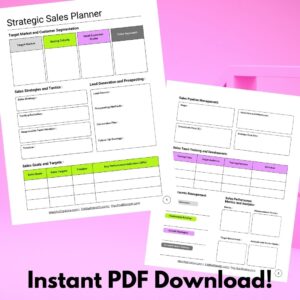 Close More Deals Faster: The Ultimate Strategic Sales Planner (Printable Download)Original price was: $12.97.$7.97Current price is: $7.97.
Close More Deals Faster: The Ultimate Strategic Sales Planner (Printable Download)Original price was: $12.97.$7.97Current price is: $7.97. -
Product on sale

 Dominate Your Year: 2024 Printable Planner (US Letter) – 55 Page Digital DownloadOriginal price was: $47.99.$24.97Current price is: $24.97.
Dominate Your Year: 2024 Printable Planner (US Letter) – 55 Page Digital DownloadOriginal price was: $47.99.$24.97Current price is: $24.97. -
Product on sale

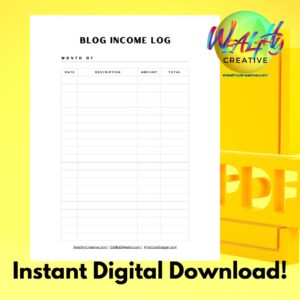 Skyrocket Your Blog Profits: The Ultimate Blog Income Tracker Log (US Letter PDF)Original price was: $14.97.$7.99Current price is: $7.99.
Skyrocket Your Blog Profits: The Ultimate Blog Income Tracker Log (US Letter PDF)Original price was: $14.97.$7.99Current price is: $7.99. -
Product on sale

 Achieve Laser Focus in Minutes: Minimalist 1-Page Project & Goal Planner (Printable) (US Letter PDF) (Digital Download)Original price was: $11.97.$7.97Current price is: $7.97.
Achieve Laser Focus in Minutes: Minimalist 1-Page Project & Goal Planner (Printable) (US Letter PDF) (Digital Download)Original price was: $11.97.$7.97Current price is: $7.97.