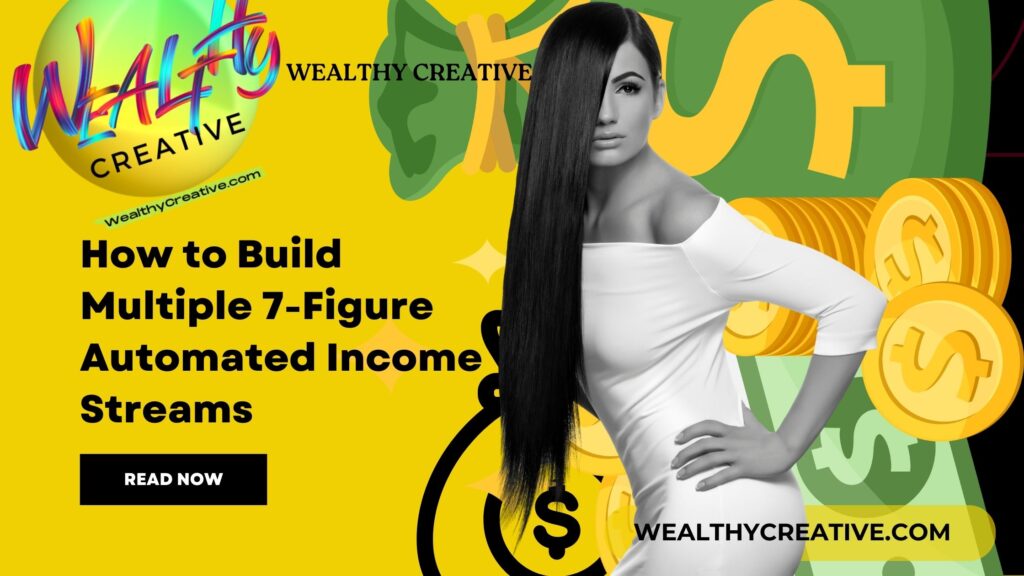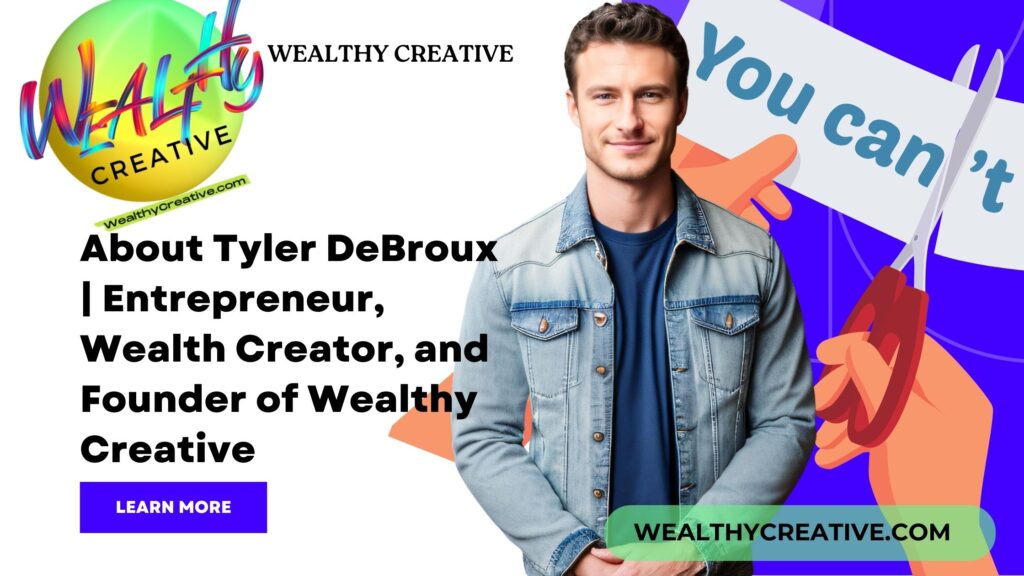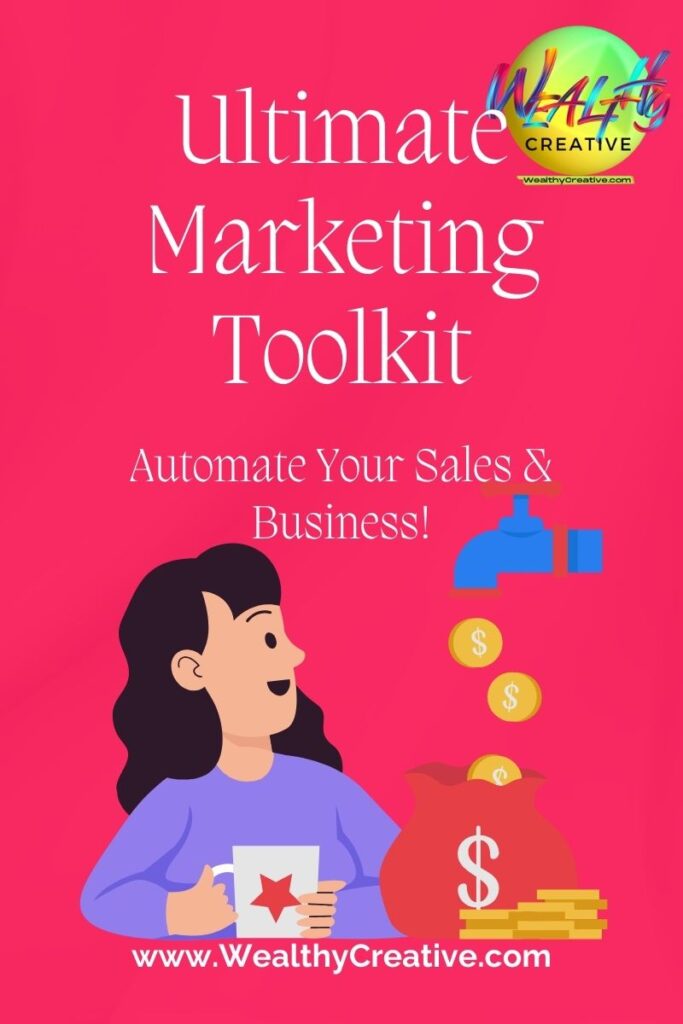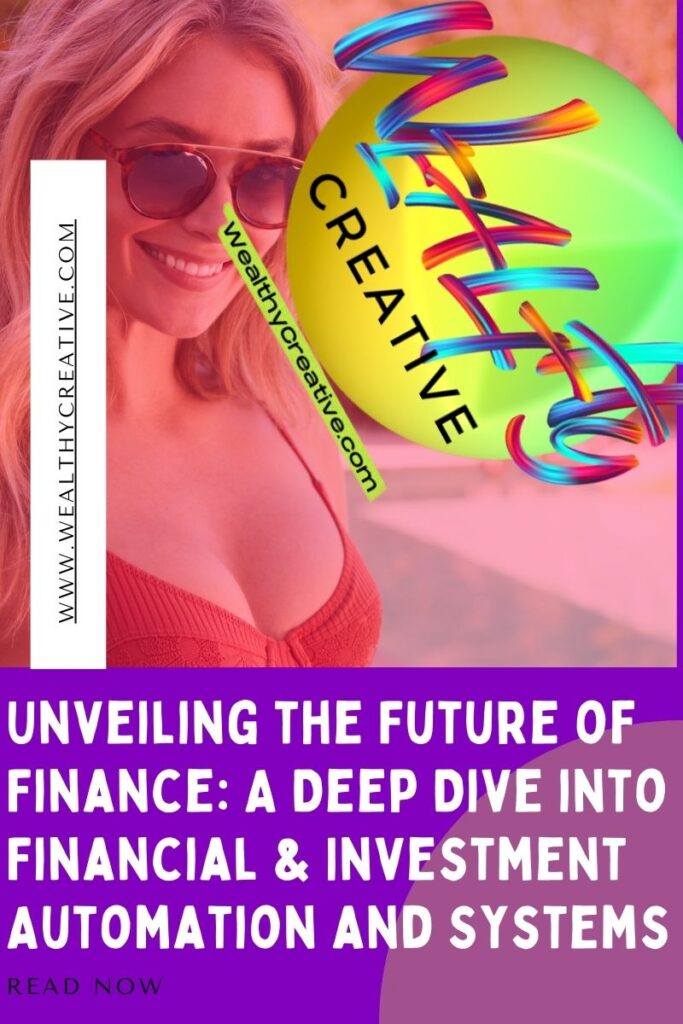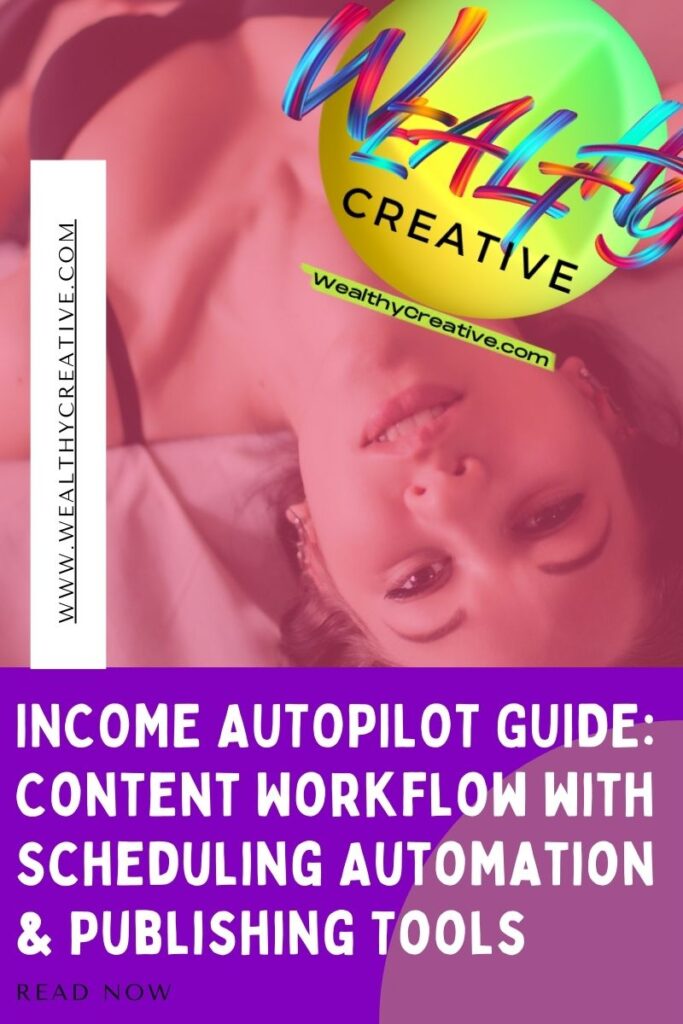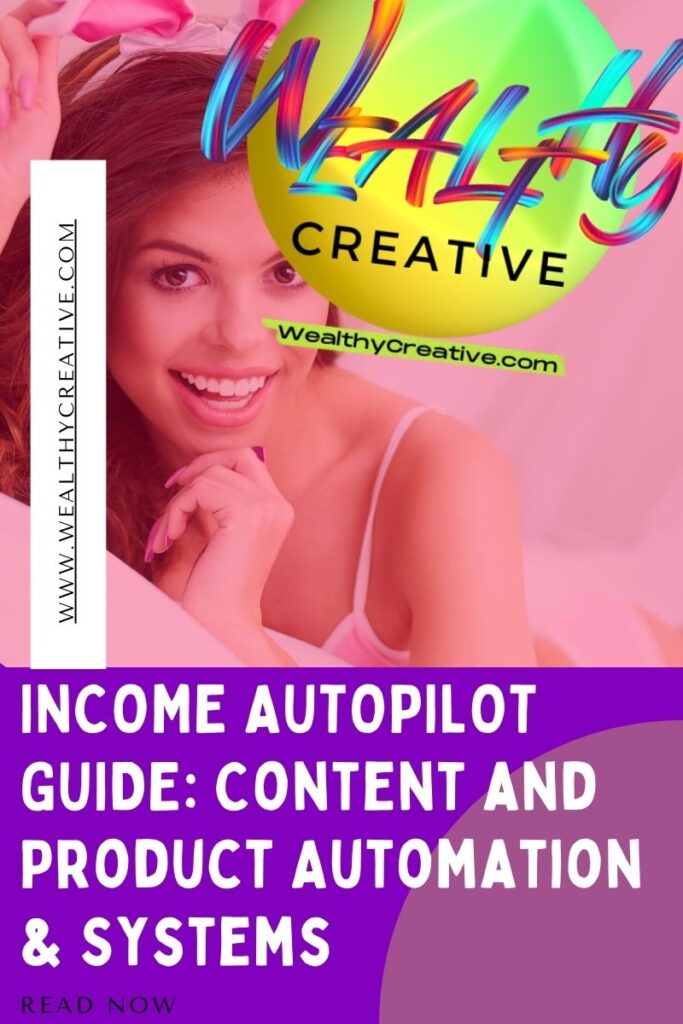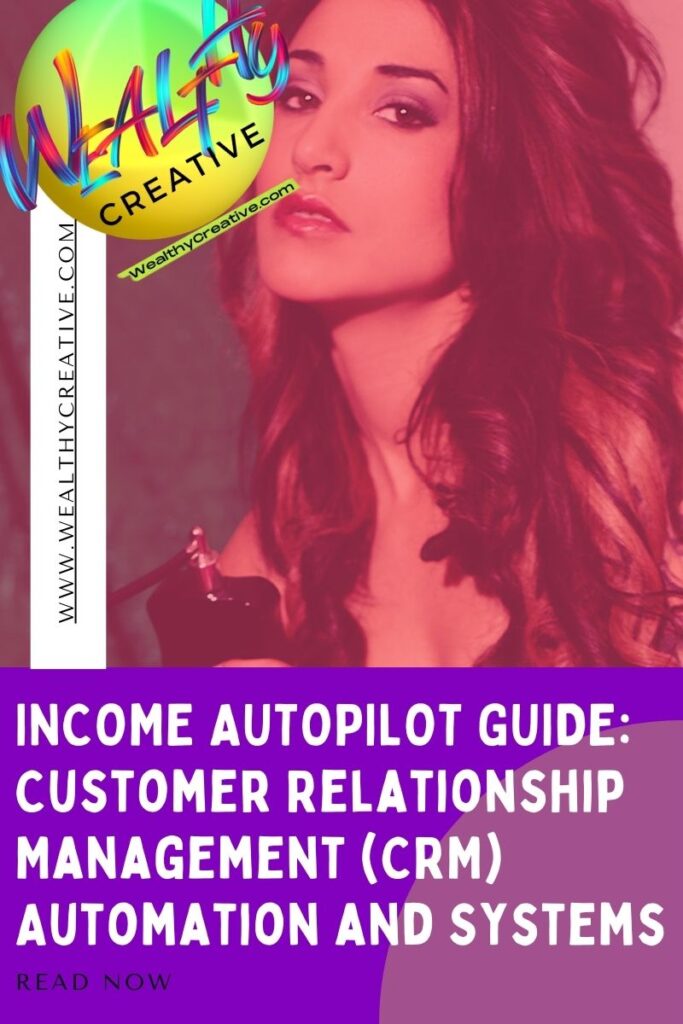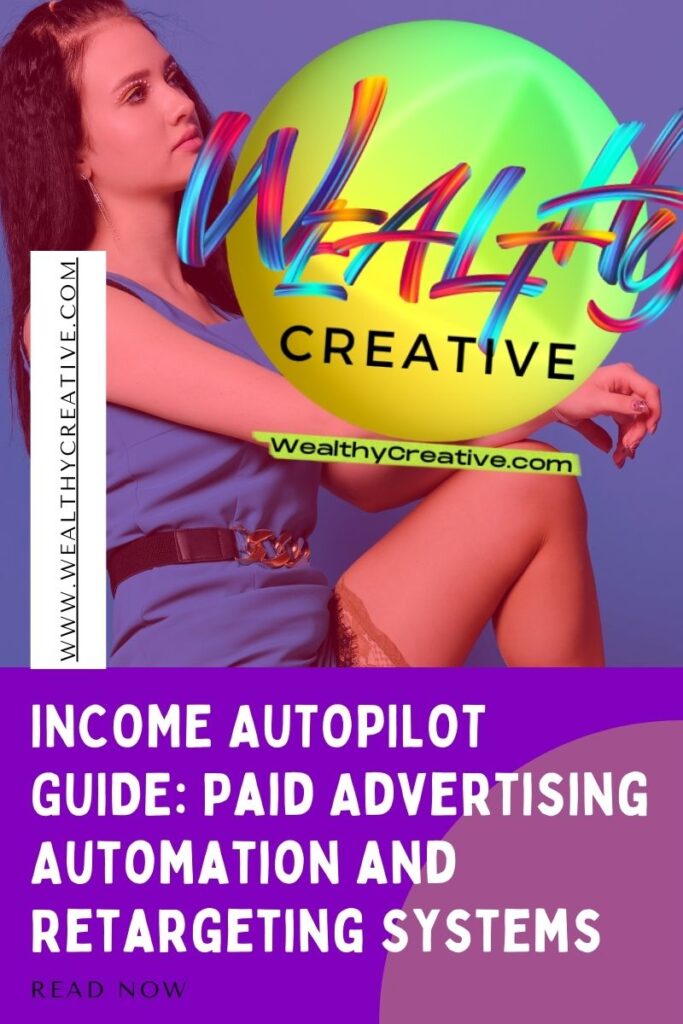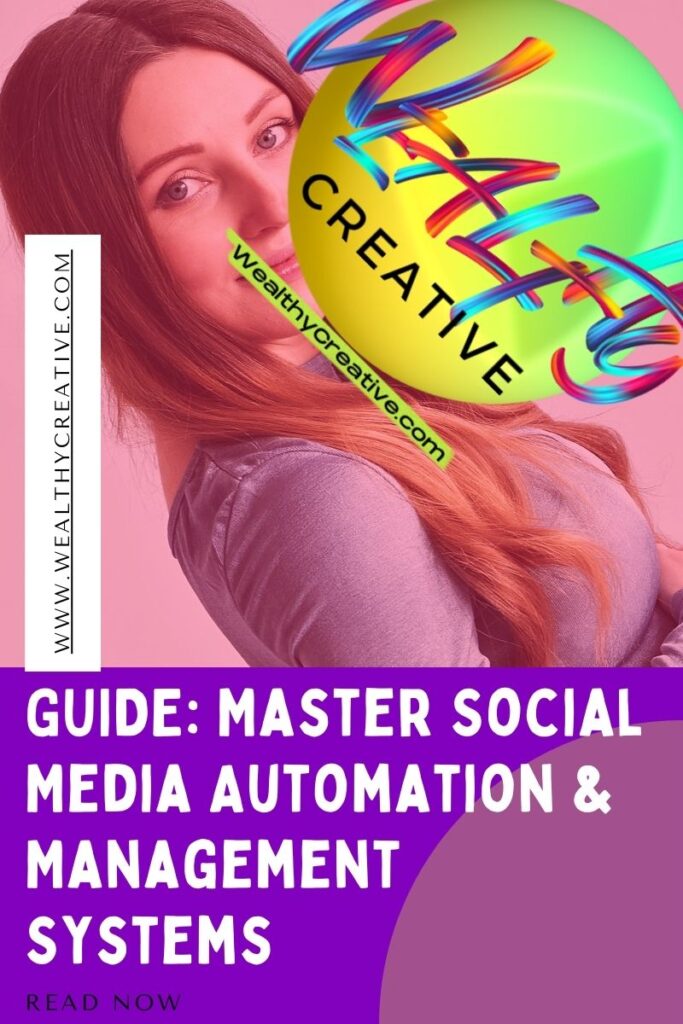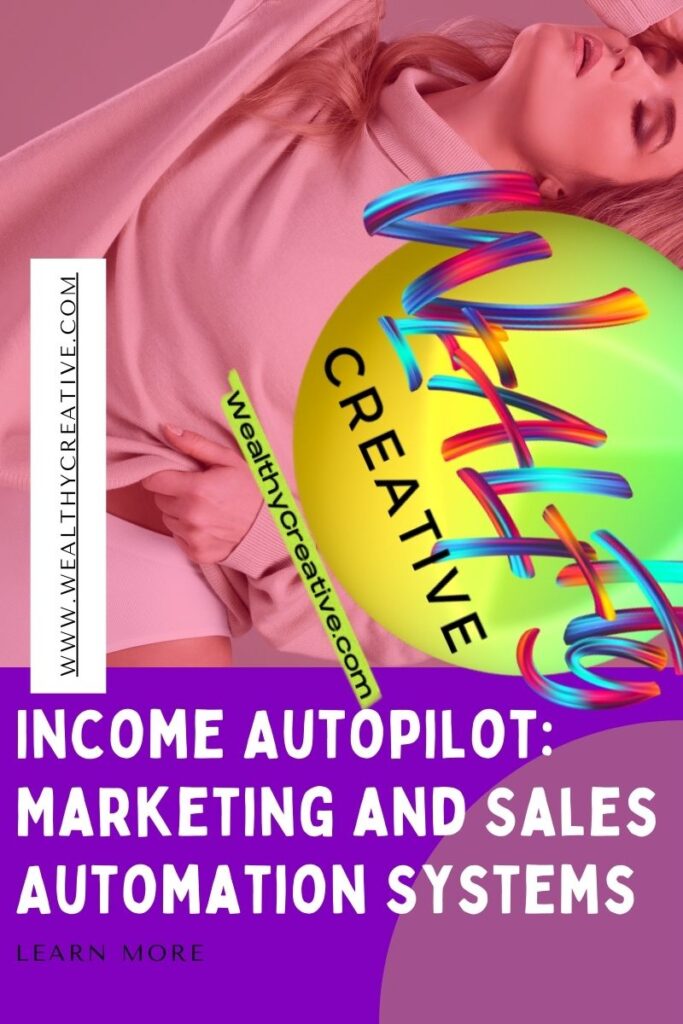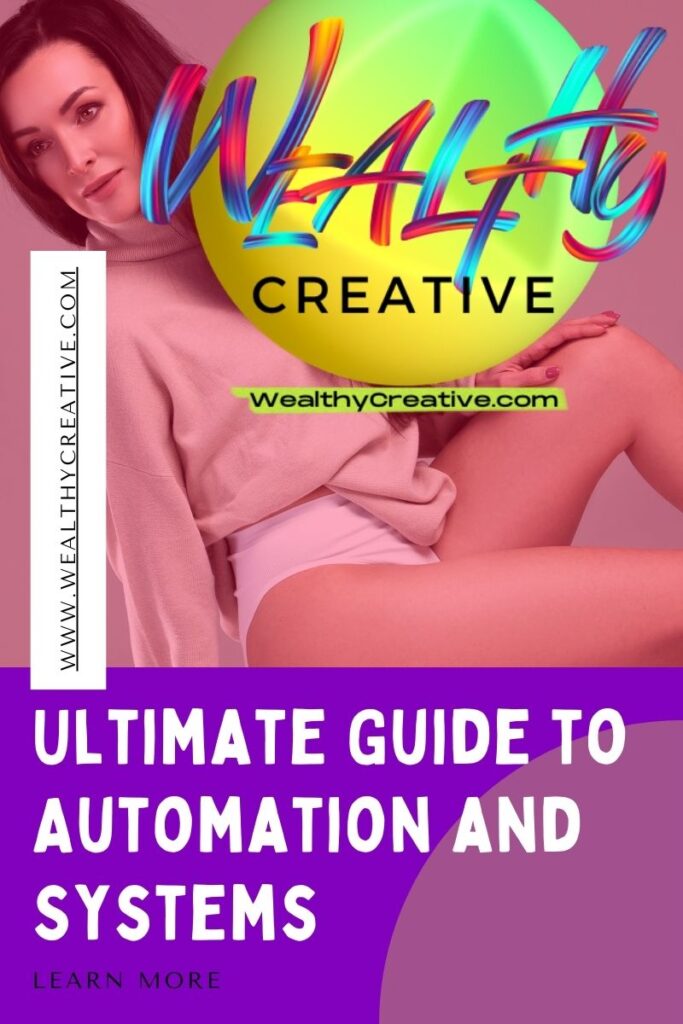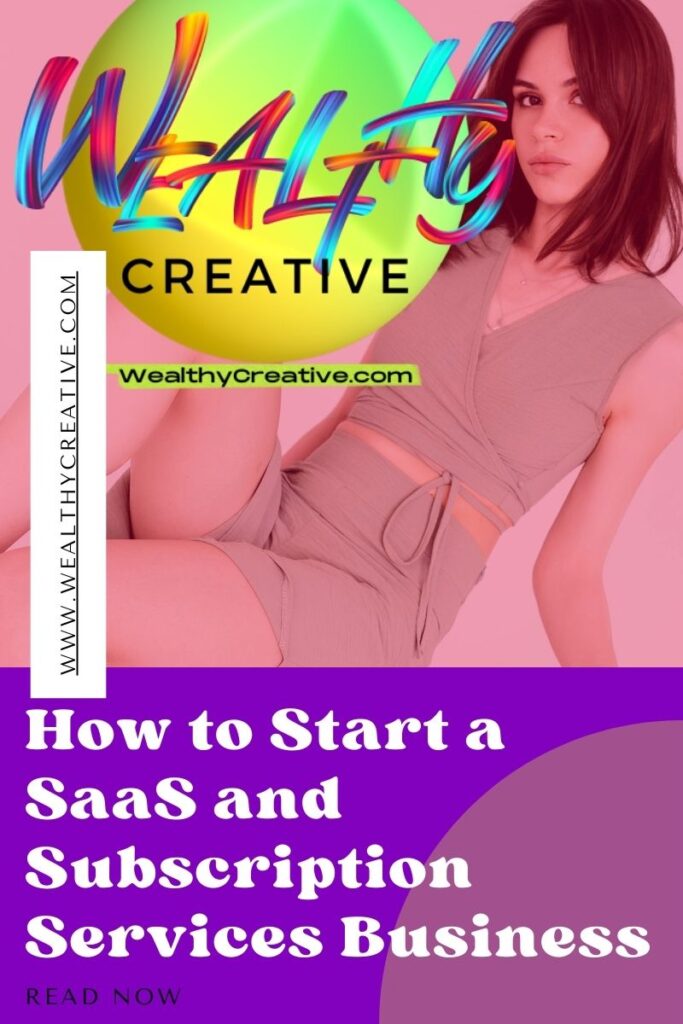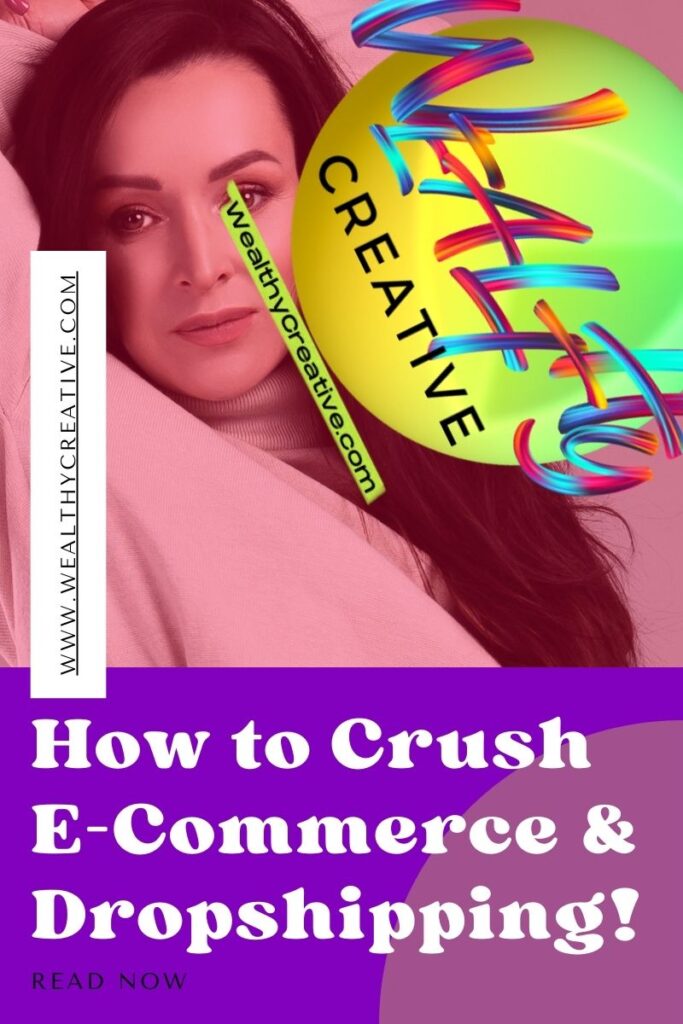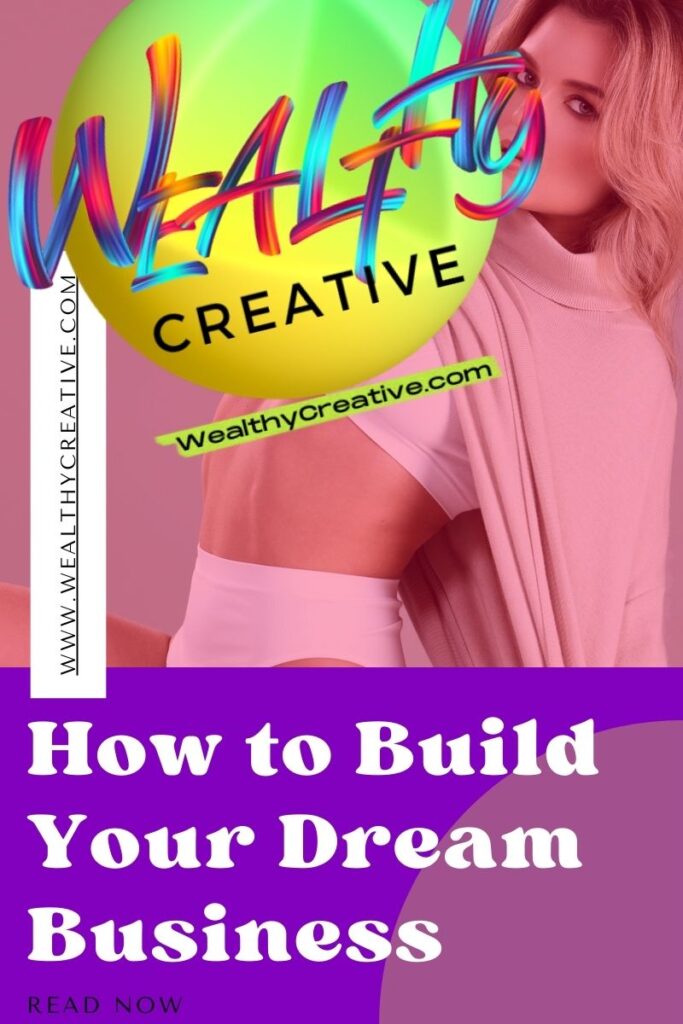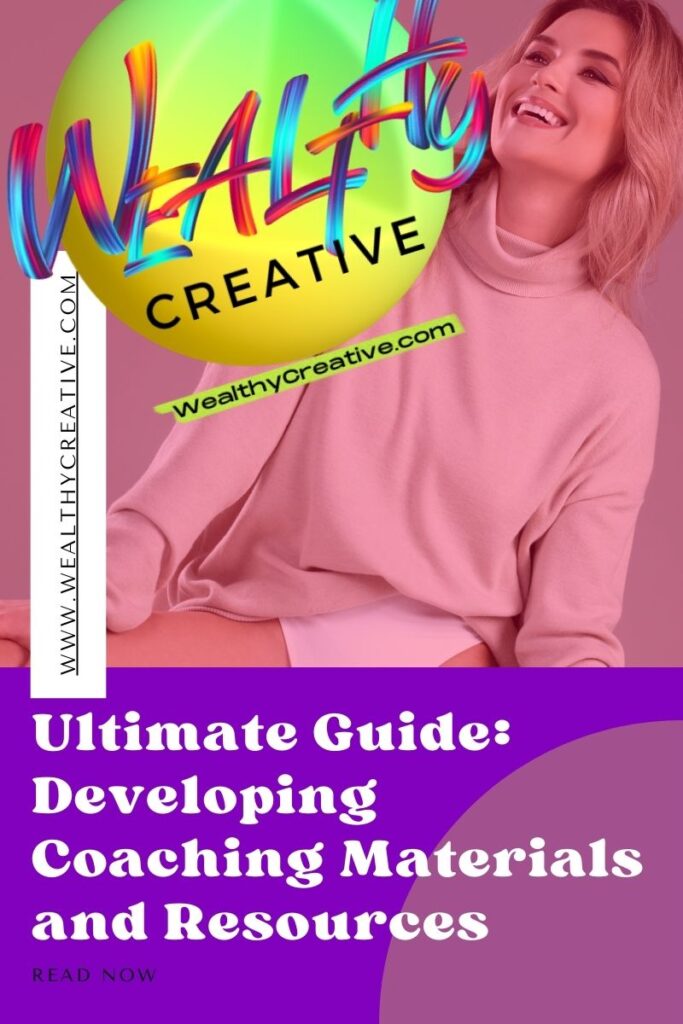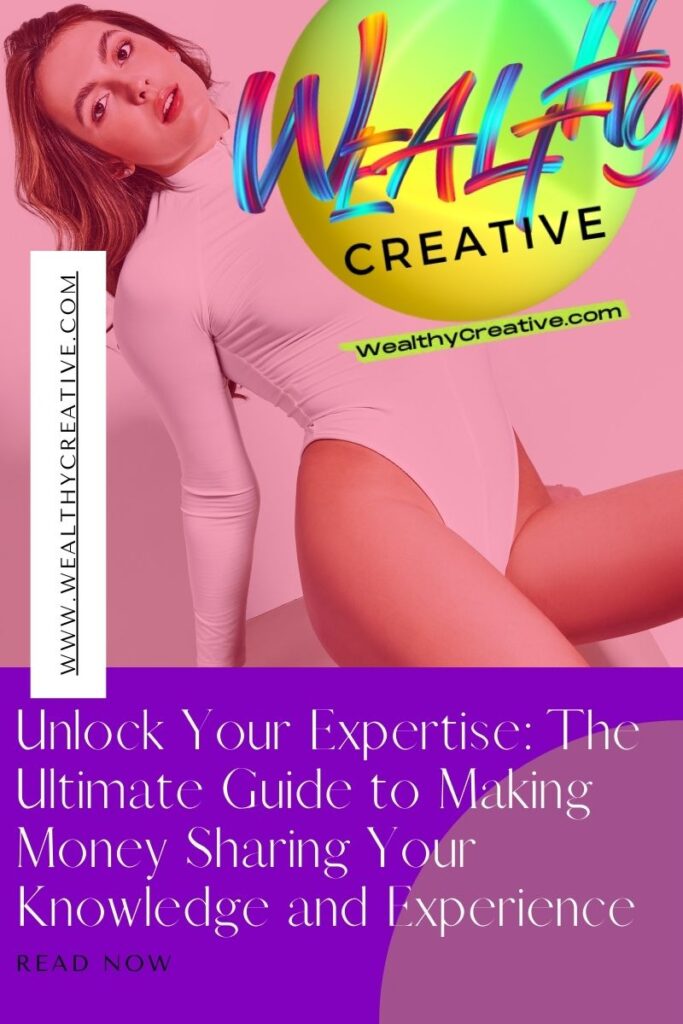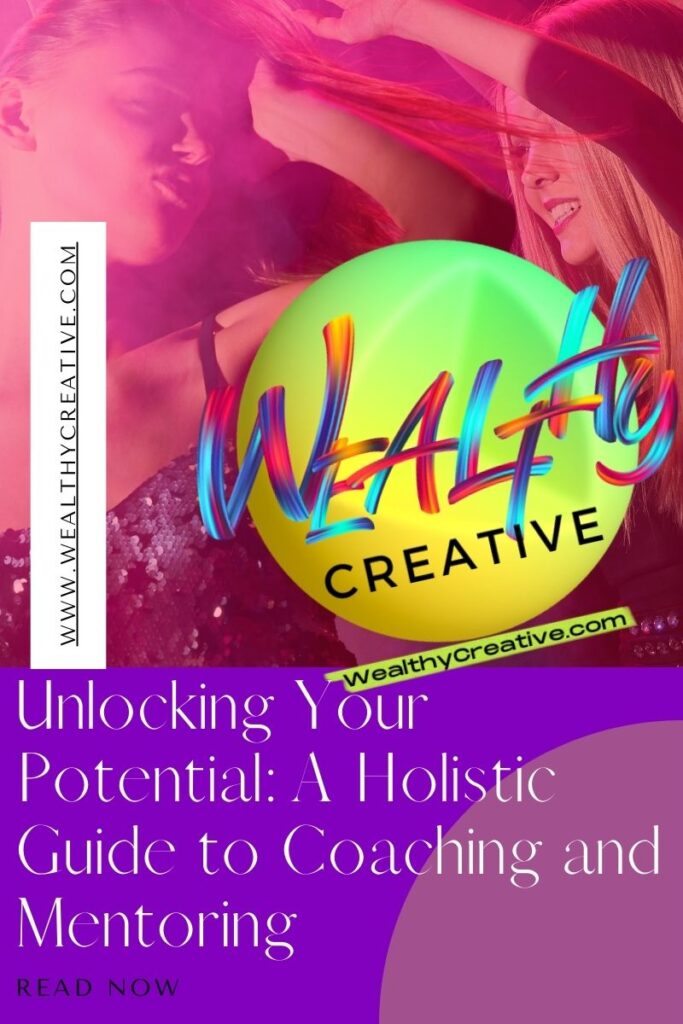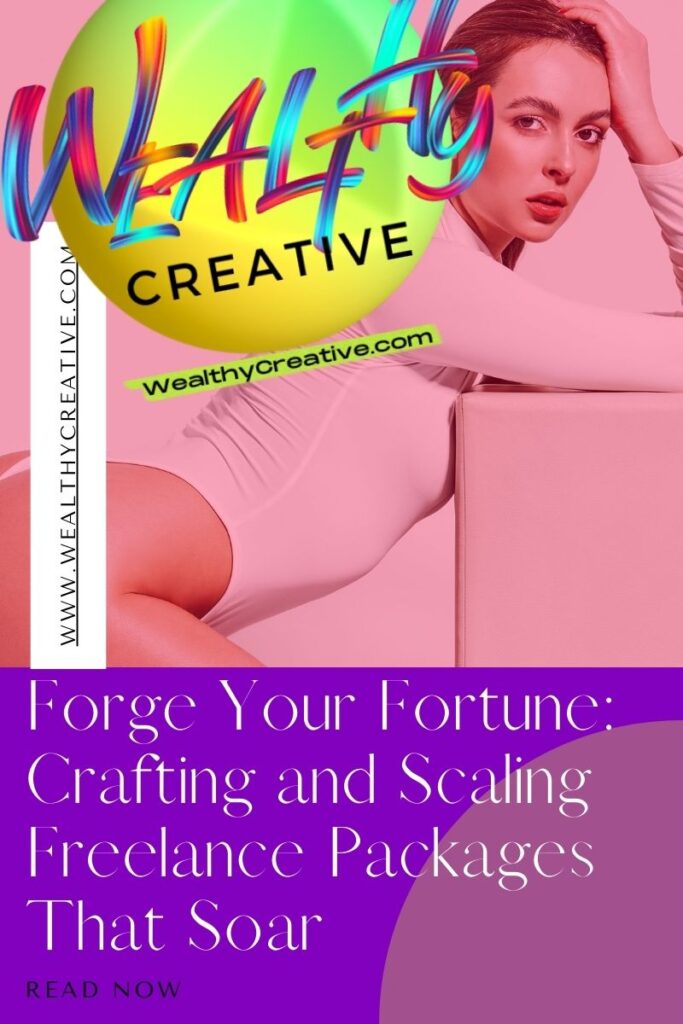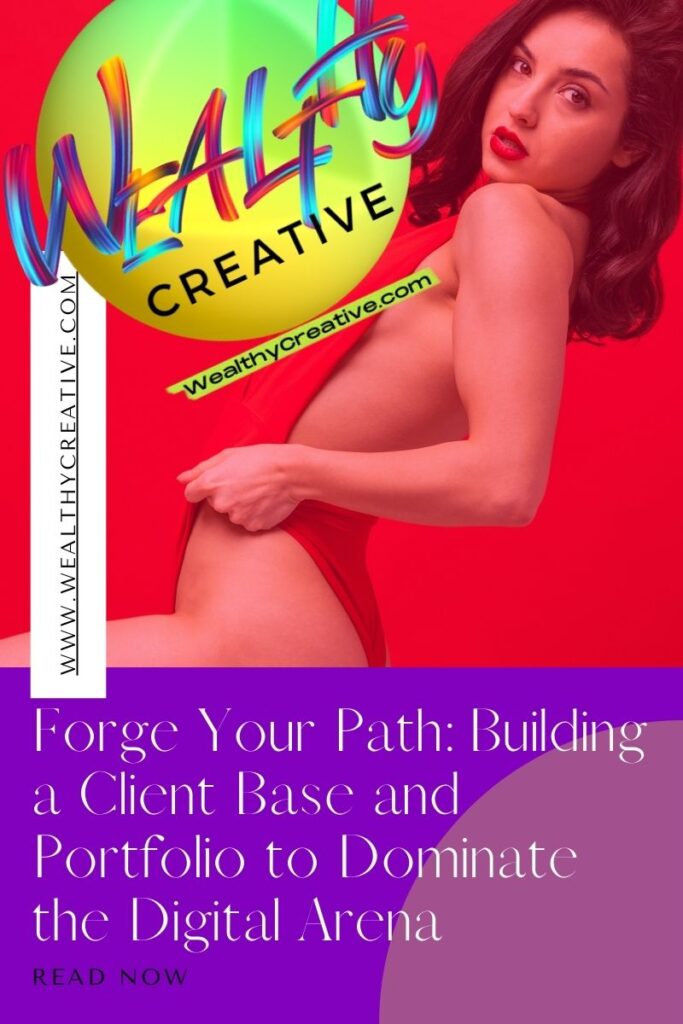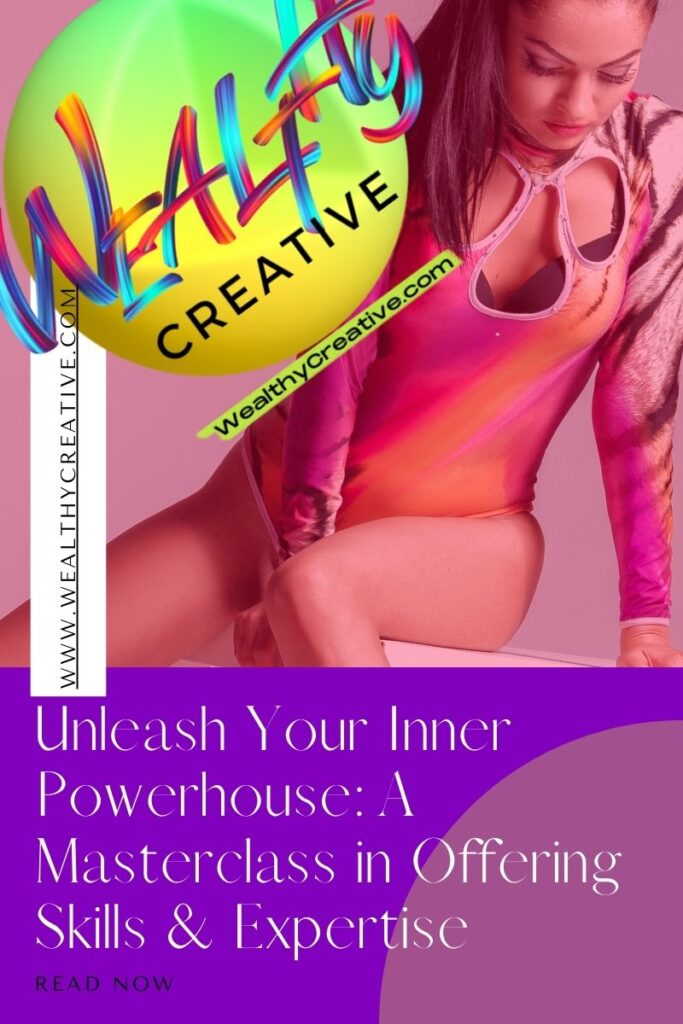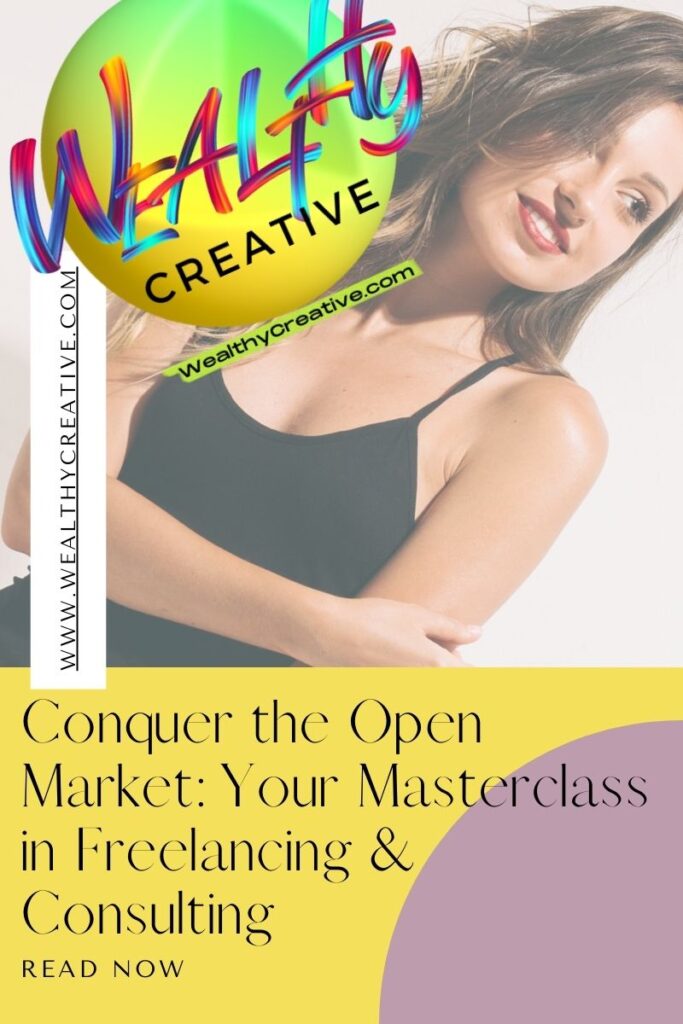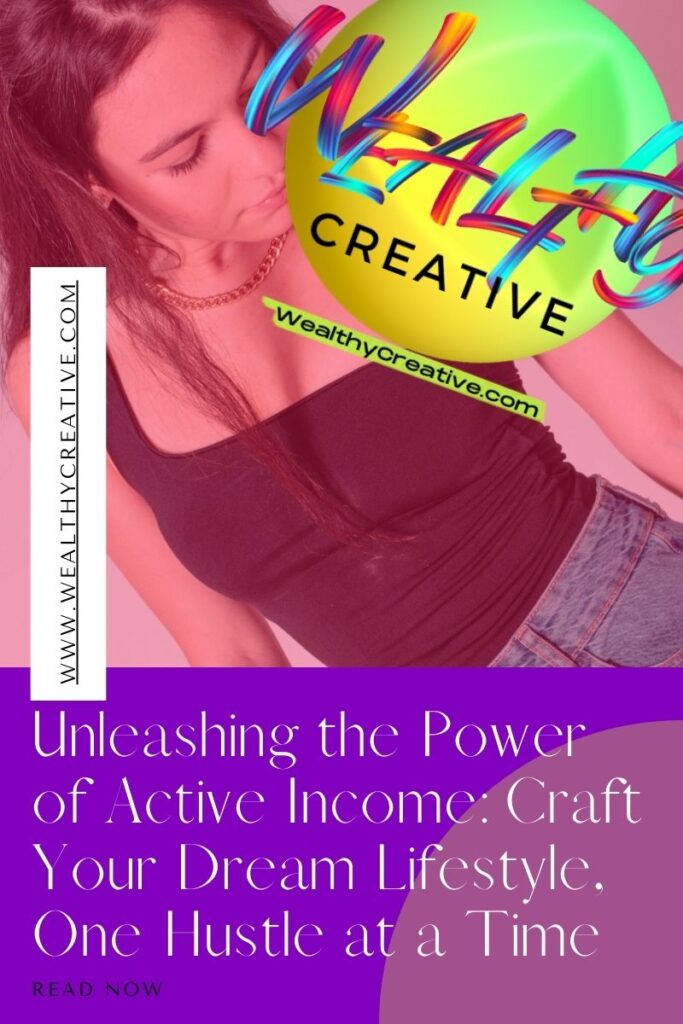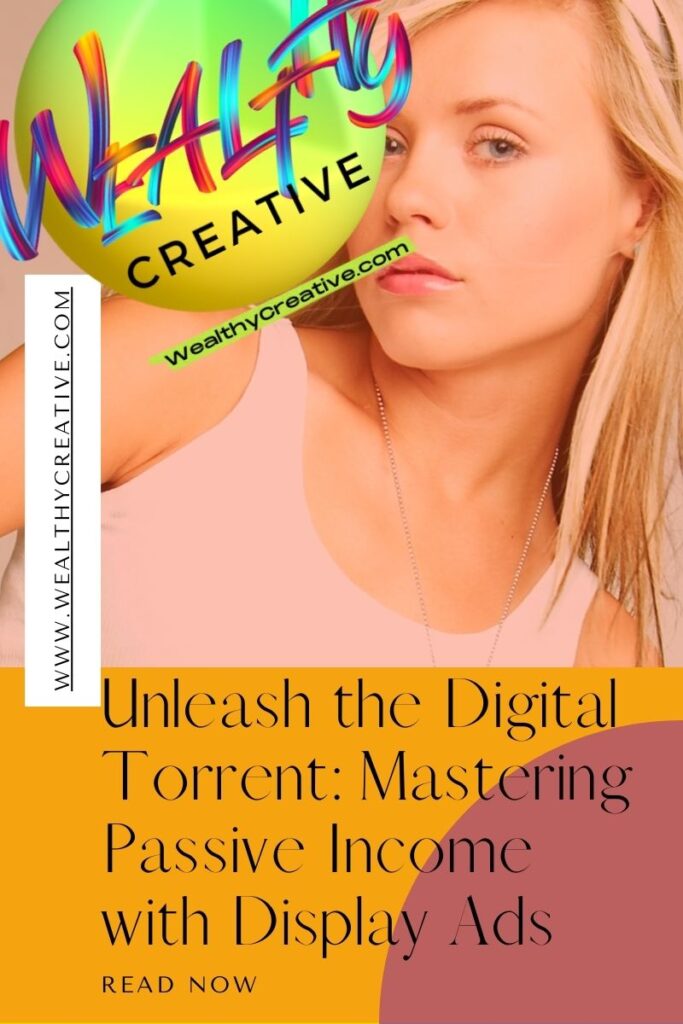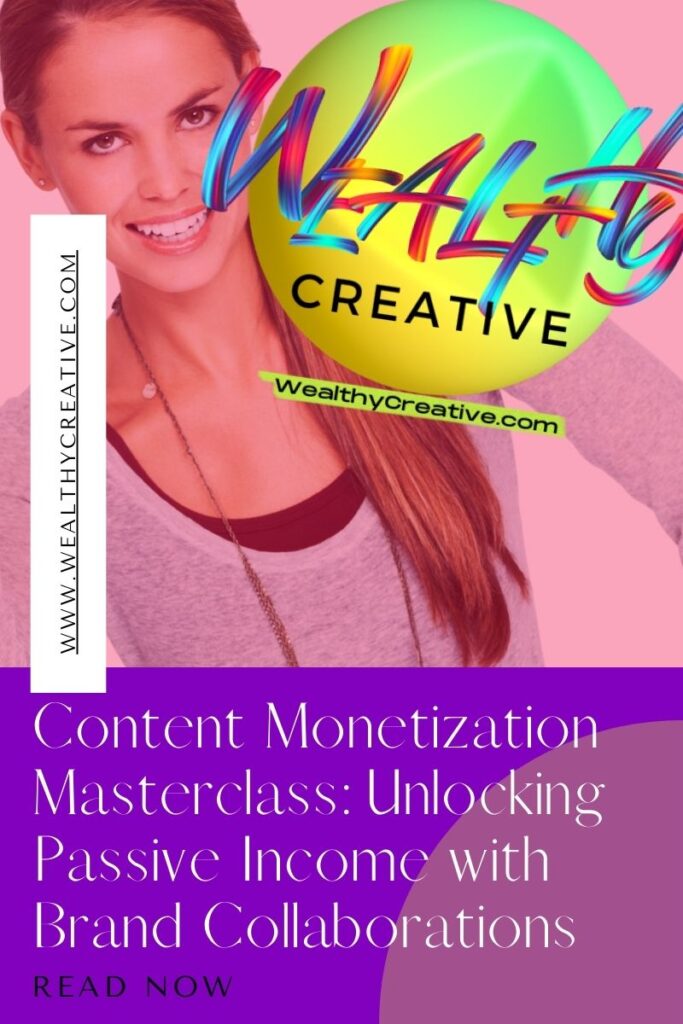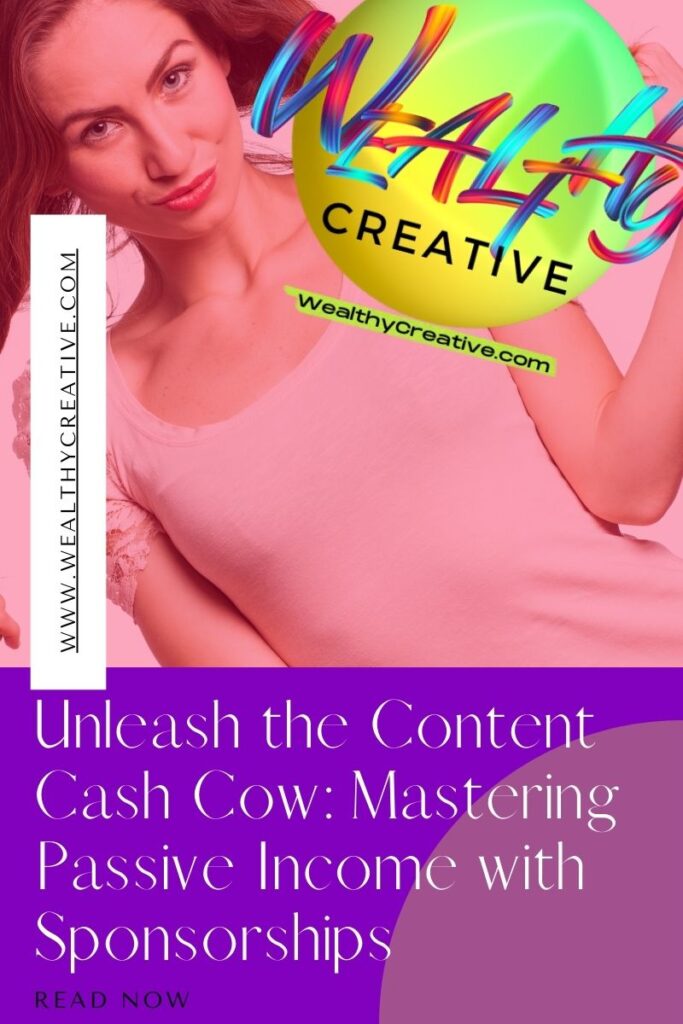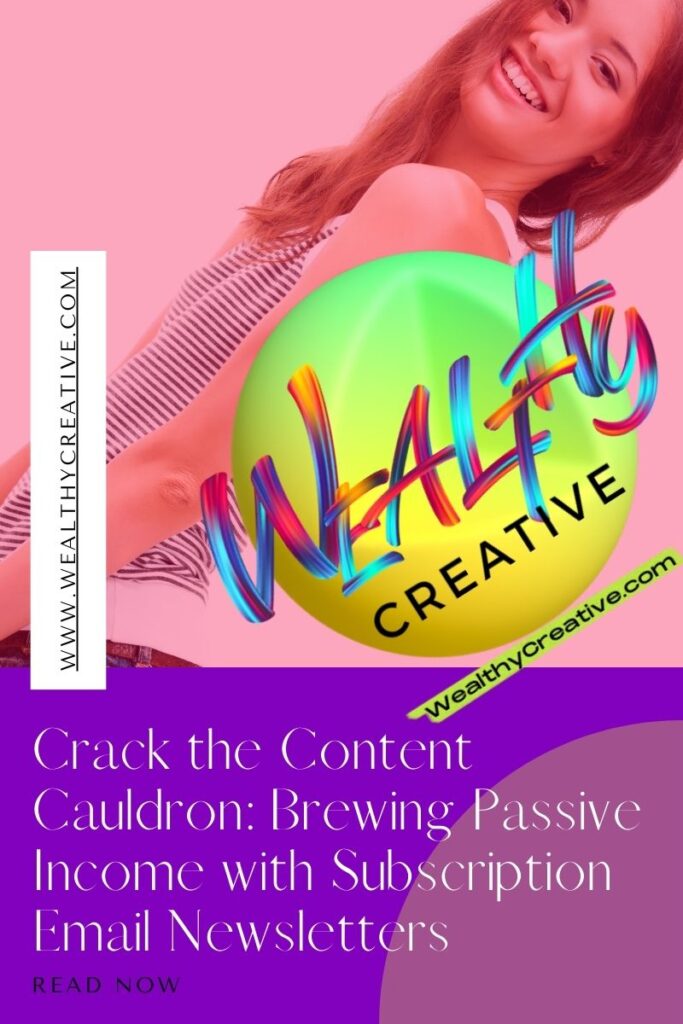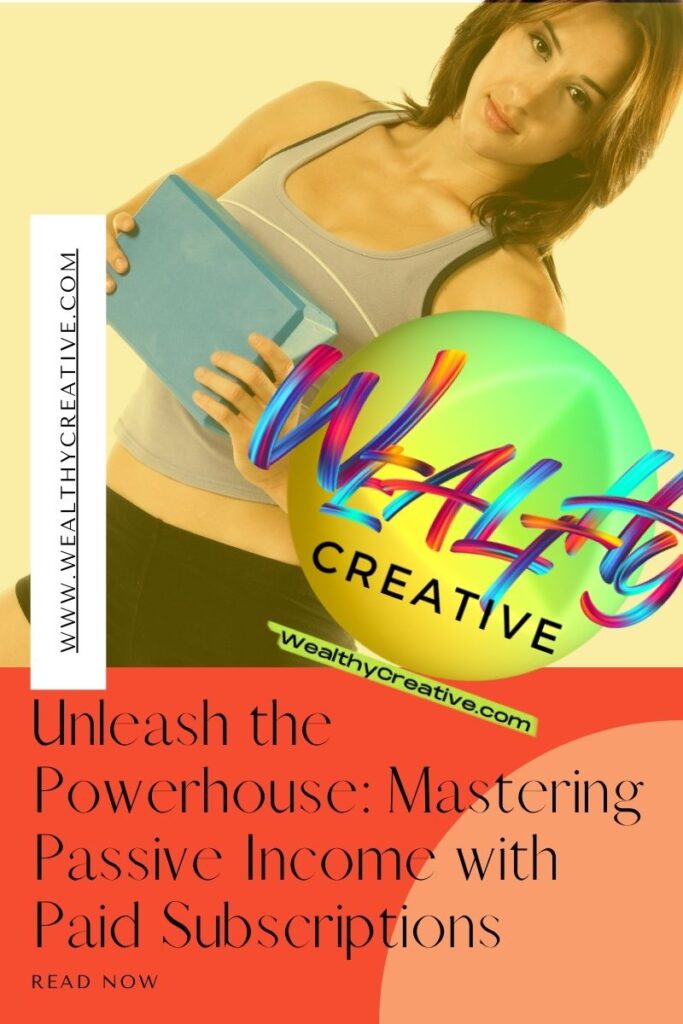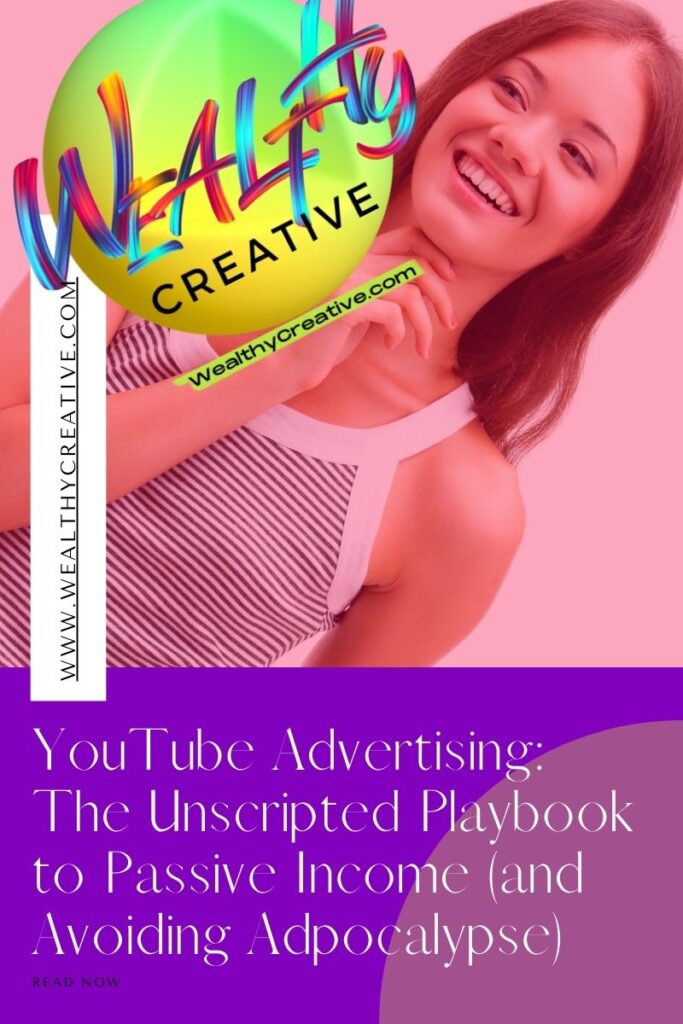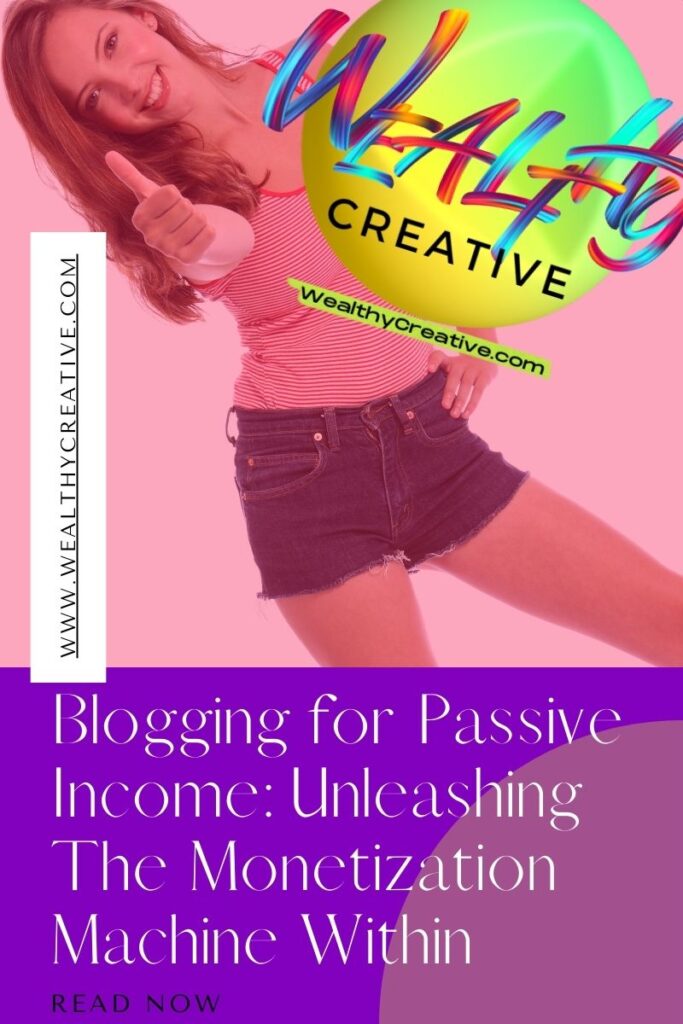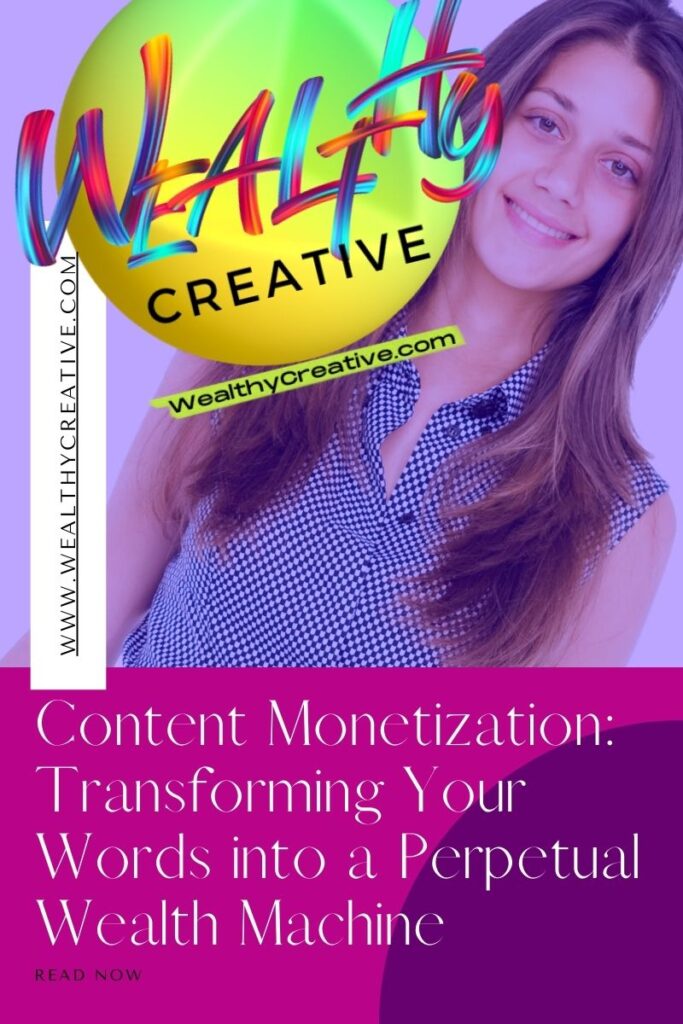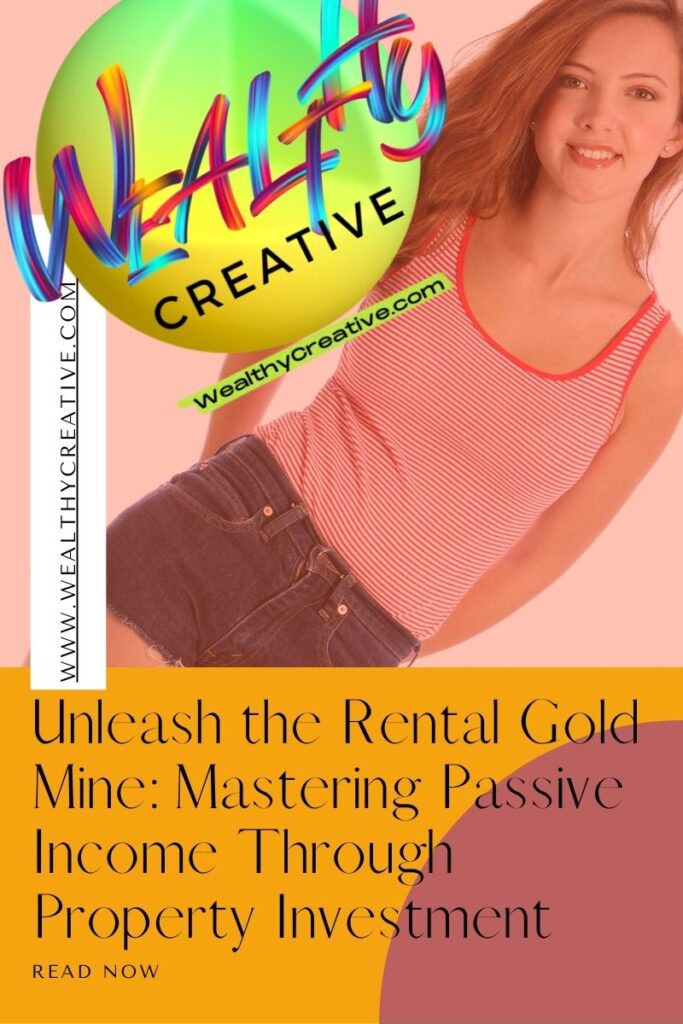Ultimate Business Guide: Customer Support & Ticketing Systems Supercharged by Automation
- Ultimate Business Guide: Customer Support & Ticketing Systems Supercharged by Automation
- Elevate Customer Support: Automation & Ticketing Systems Guide!
- Customer Support & Ticketing Systems: Challenges of Automating Customer Support
- Drowning in Customer Support Tickets: The Inefficiency Epidemic
- Taming the Beast: Customer Support Ticketing System Automation to the Rescue
- Customer Support Ticketing Systems 101: Wrangling Requests with Order
- Customer Support & Ticketing Automation Systems Unleashed: Streamlining Support Like Never Before
- Automating Customer Support Tasks, Elevating Efficiency
- FAQs: Customer Support & Ticketing Automation Systems
- The Symbiotic Synergy: Human Expertise + Customer Support Automation & Ticketing System's Power
- Beyond Customer Support Automation & Ticketing Systems: Leveraging the Human Touch
- The Impact Equation: Measuring the Success of Customer Support & Ticket Automation Systems
- Tracking Progress: Customer Support Automation & Ticketing Systems Key Metrics for Informed Decisions
- Conclusion: Automating Customer Support & Ticketing Systems with Tools and Software
- Best Customer Support & Ticketing Systems and Automation Software, Tools & Resources
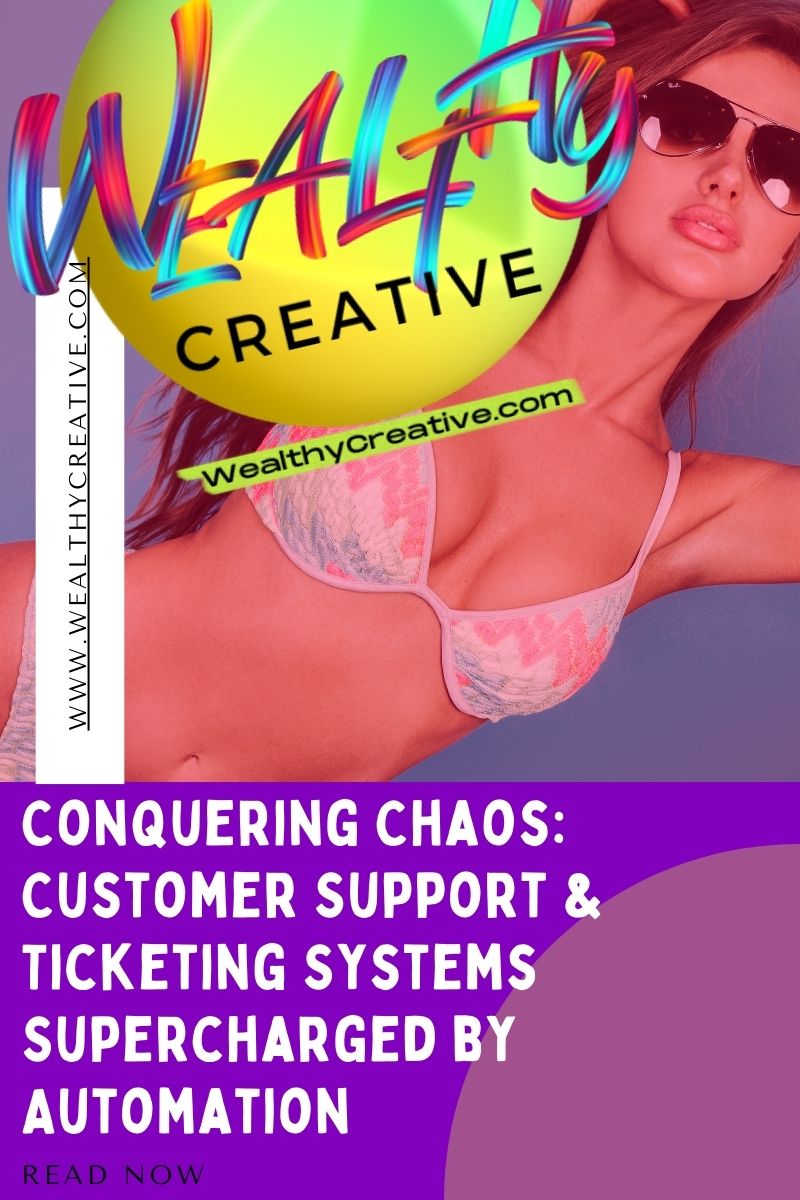
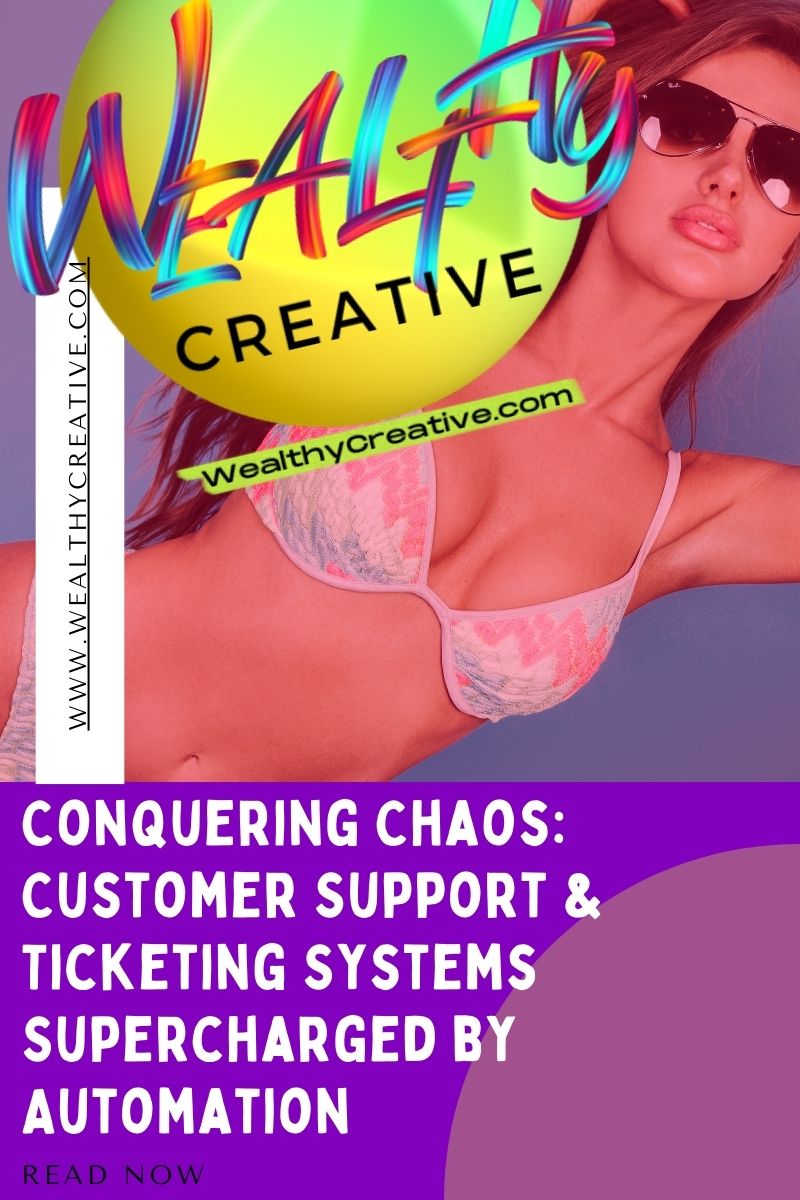
Customer Support & Ticketing Systems: Challenges of Automating Customer Support
Imagine a customer support landscape drowning in a sea of inquiries. Tickets pile up, responses lag, and frustration simmers on both sides. This, unfortunately, is the reality for many businesses struggling with inefficient support systems.
Drowning in Customer Support Tickets: The Inefficiency Epidemic
Manual processes bog down agents, leading to slow response times and inconsistent resolutions. Information gets lost in email chains, and duplicate tickets clutter the system. The result? Unhappy customers, disgruntled agents, and a brand image tarnished by poor service.
Frustrated Customer Support Agents, Frustrated Customers: The Fallout of Disorganization
Unmanageable workloads lead to stressed customer support agents, impacting their morale and productivity. Long wait times and unanswered questions leave customers feeling neglected and dissatisfied, damaging brand loyalty and potentially driving them to competitors.
Customer Support Scalability Struggles: When Growth Becomes a Burden
As your business grows, so do your customer support needs. Without a scalable solution, the chaos intensifies, hindering your ability to effectively serve your expanding customer base.
Taming the Beast: Customer Support Ticketing System Automation to the Rescue
Enter the hero: customer support ticketing systems. These software solutions act as centralized hubs for organizing, tracking, and managing customer inquiries. They bring order to the support chaos, empowering businesses to deliver efficient and responsive service.
Customer Support Ticketing Systems 101: Wrangling Requests with Order
Think of a customer support ticketing system as a digital filing cabinet for your customer support needs. Each inquiry becomes a “ticket,” logged with relevant details like customer information, issue description, and communication history.
This allows customer service employees and agents to do the following:
- Prioritize: Categorize and escalate tickets based on urgency and severity.
- Collaborate: Share notes and updates with colleagues to ensure seamless handoffs.
- Track progress: Monitor ticket status and resolution times for improved efficiency.
Automated Customer Support & Ticketing Systems Core Features: The Pillars of Organized Support
Modern automated customer support ticketing systems offer a range of valuable features, including the following:
- Automated routing: Distribute tickets to the most qualified agents based on skillset and availability.
- Self-service portal: Empower customers to find answers and submit requests independently.
- Knowledge base: Build a library of solutions and resources for faster troubleshooting.
- Reporting and analytics: Gain insights into support performance and identify areas for improvement.
Choosing the Best Customer Support & Ticketing Automation Systems: Tailoring Technology to Your Needs
With a plethora of customer support and ticketing systems available, selecting the right one is crucial. Consider your business size, budget, and specific needs when evaluating features, scalability, and ease of use.
Customer Support & Ticketing Automation Systems Unleashed: Streamlining Support Like Never Before
Customer support and ticketing systems lay the foundation, but it’s automation that unlocks their true potential. By automating repetitive tasks, you can free up agents’ time to focus on complex issues and deliver personalized support.
Automating Customer Support Tasks, Elevating Efficiency
Imagine a world where mundane tasks like sending initial responses, assigning tickets, and collecting basic information happen automatically.
Customer support Automation tackles these burdens, allowing customer service employees & agents to do the following:
- Focus on complex issues: Dedicating their expertise to resolving intricate problems requiring human judgment and empathy.
- Increase productivity: Handling more tickets with greater efficiency, leading to faster resolutions and happier customers.
- Personalize interactions: Utilizing automated data collection to personalize communications and offer relevant solutions.
Common Customer Support & Ticketing Automation Systems Use Cases: Repetitive Tasks Meet Their Match
Let’s delve into specific examples of how automation streamlines customer service and support:
- Pre-populated forms: Capture essential customer information automatically during ticket creation, saving time and ensuring accuracy.
- Automated responses: Send instant acknowledgments and basic troubleshooting steps, reducing agent workload and fostering customer satisfaction.
- Ticket routing: Route tickets to the most relevant agent based on keywords, issue type, and agent availability.
- Escalation rules: Automatically escalate critical or overdue tickets to managers, ensuring timely intervention.
- Knowledge base integration: Suggest relevant knowledge base articles to customers and agents based on the ticket content, promoting self-service and reducing resolution times.
Advanced Customer Support & Ticketing Automation Systems for the Savvy: AI-Powered Solutions
For businesses seeking cutting-edge solutions, AI-powered automation takes things a step further.
These advanced automated Customer Support & Ticketing systems can do the following:
- Analyze customer sentiment: Identify frustrated or dissatisfied customers and trigger targeted interventions.
- Suggest resolutions: Recommend solutions based on historical data and machine learning, accelerating issue resolution.
- Personalize communication: Tailor responses based on individual customer preferences and past interactions.
FAQs: Customer Support & Ticketing Automation Systems
Absolutely not! Automation is meant to augment human capabilities, not replace them. It frees up agents’ time for complex issues and personalized interactions, ultimately enhancing the customer experience.
The Symbiotic Synergy: Human Expertise + Customer Support Automation & Ticketing System’s Power
The true magic lies in the harmonious blend of human expertise and automation’s efficiency.
Imagine a customer support team where the following happens:
- Agents are empowered: Equipped with the right tools and automation support, they can focus on what they do best – delivering exceptional customer service.
- Customers feel valued: Personalized interactions and timely resolutions create a sense of care and understanding, fostering loyalty and advocacy.
- Businesses thrive: Increased efficiency, reduced costs, and improved customer satisfaction lead to sustainable growth and success.
Beyond Customer Support Automation & Ticketing Systems: Leveraging the Human Touch
While automation streamlines processes, it’s crucial to remember that human connection remains paramount in customer service.
Here’s how to keep the human connection in the automation process of customer support and ticket systems:
- Empathy trumps automation: Even in automated interactions, inject empathy and understanding to build trust and rapport with customers.
- Personalization matters: Utilize automation to personalize communication, but remember the human touch is irreplaceable in complex situations.
- Active listening is key: Train agents to actively listen and understand customer needs before offering automated solutions.
Striking the Balance: Where Customer Support Automation & Ticketing Automation Systems Augments, not Replaces
The key lies in finding the right balance. Use automation for tasks that are repetitive and rule-based, but empower agents to handle complex situations and build genuine connections with customers.
Building a Winning Team: Human + Machine Collaboration
Think of your support team as an orchestra, where each instrument plays a vital role. The humans bring empathy, critical thinking, and emotional intelligence, while automation provides speed, efficiency, and data-driven insights. By harmonizing these elements, you create a truly exceptional customer support experience.
The Impact Equation: Measuring the Success of Customer Support & Ticket Automation Systems
Investing in automation requires measuring its impact to ensure it’s delivering value. Here’s how:
Tracking Progress: Customer Support Automation & Ticketing Systems Key Metrics for Informed Decisions
Monitor Customer Support Automation & Ticketing Systems key metrics (KPIs) like the following:
- First response time: Track how quickly your team responds to inquiries after automation implementation.
- Ticket resolution time: Measure the average time it takes to resolve tickets, aiming for faster resolutions.
- Customer satisfaction: Track customer satisfaction scores to gauge the impact of automation on their experience.
- Agent productivity: Monitor how many tickets agents handle after automation frees up their time.
Analyzing Results: Quantifying the ROI of Customer Support Automation & Ticketing Systems
Analyze the data to understand the return on investment (ROI) of your automation efforts.
This includes factors like:
- Cost savings: Quantify the time and resources saved by automating tasks.
- Increased efficiency: Measure the improvement in agent productivity and ticket resolution times.
- Improved customer satisfaction: Translate higher satisfaction scores into potential revenue increases and customer loyalty.
Continuous Improvement: Optimizing Your Customer Support & Ticketing Systems Automation Journey
Remember, automation is an ongoing journey. Continuously analyze results, refine your workflows, and adapt your approach to maximize the benefits.
Conclusion: Automating Customer Support & Ticketing Systems with Tools and Software
By embracing the power of customer support & ticketing systems supercharged by automation, you embark on a transformative journey toward customer support nirvana.
Imagine a world where:
- Customers receive prompt, personalized attention. Automation handles the mundane, while empowered agents provide compassionate care.
- Agents feel valued and productive. Freed from repetitive tasks, they can focus on complex issues and deliver meaningful interactions.
- Your business thrives. Increased efficiency, reduced costs, and happier customers fuel sustainable growth and success.
Remember, the path to customer support nirvana starts with a single step. Take that step today by evaluating your current system, exploring automation options, and building a strategy that aligns with your unique needs and goals.
As you embark on this transformative journey, remember these guiding principles:
- Prioritize the human touch. Automation is a tool, not a replacement for genuine human connection.
- Measure what matters. Track key metrics to ensure your automation efforts deliver tangible results.
- Embrace continuous improvement. The journey to customer support nirvana is ongoing, so adapt and optimize your approach based on data and feedback.
By following these principles and harnessing the power of automation, you’ll not only conquer the chaos of customer support but also cultivate a loyal customer base and fuel your business’s success. Now, go forth and create a customer support experience that truly wows!
Best Customer Support & Ticketing Systems and Automation Software, Tools & Resources
Best Customer Support Ticketing Systems Tools and Automation Software
Open-Source:
- Zendesk Support: popular free & paid tiers, a wide range of features, developer-friendly.
- OsTicket: free & open-source, customizable, community-driven support.
- GLPI: free & open-source, ITIL-compliant, suitable for IT support.
Proprietary:
- Freshdesk: user-friendly interface, affordable pricing, good for startups & small businesses.
- Help Scout: email-focused, great for personalized support, excellent customer service.
- Zoho Desk: comprehensive features, integrates with Zoho ecosystem, affordable for teams.
- LiveAgent: omnichannel support, powerful automation, suitable for large enterprises.
- Intercom: customer messaging platform, built-in knowledge base, ideal for product-driven companies.
Ticketing System Marketplaces:
- Capterra: compare various ticketing systems based on features, pricing, and user reviews.
- G2: software review platform with detailed comparisons and user insights.
- GetApp: directory of business applications including ticketing systems.
- SoftwareAdvice: provides personalized recommendations based on your specific needs.
Automation Tools:
- Zapier: automates tasks across different applications, no coding required.
- IFTTT: similar to Zapier, user-friendly for basic automation needs.
- UiPath: robotic process automation (RPA) for complex workflows.
- Automation Anywhere: another RPA platform with enterprise-grade features.
- Helpshift: AI-powered chatbot and automation platform for customer service.
Knowledge Base & Self-Service Resources:
- Helpjuice: create beautiful and user-friendly knowledge bases.
- Zendesk Guide: build and manage knowledge bases within the Zendesk platform.
- Freshdesk Knowledge Base: create self-service portals for your customers.
- Google Search Console: identify common customer questions and build content to address them.
- AnswerThePublic: discover popular search queries related to your industry.
Additional Resources:
- Customer Service Institute (CSI): professional association with educational resources and certifications.
- Gartner: research and insights on customer service trends and technologies.
- Forrester: research and analysis on customer experience and digital transformation.
Note: This is not an exhaustive list, and the best solution for your business will depend on your specific needs and budget. Be sure to research and compare different options before making a decision.